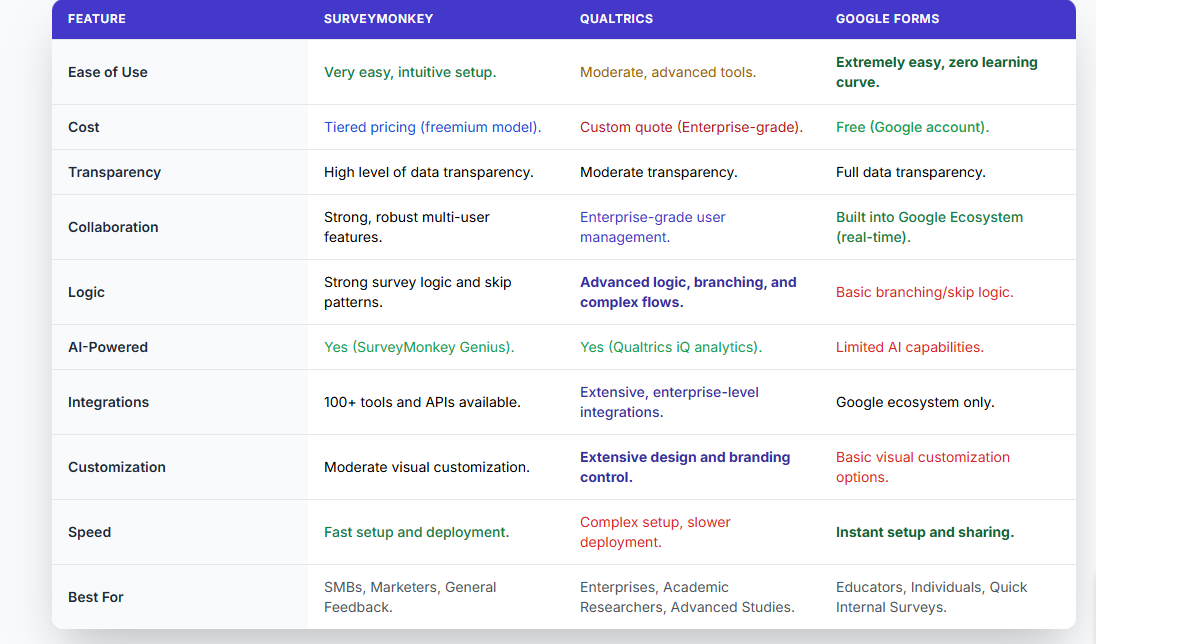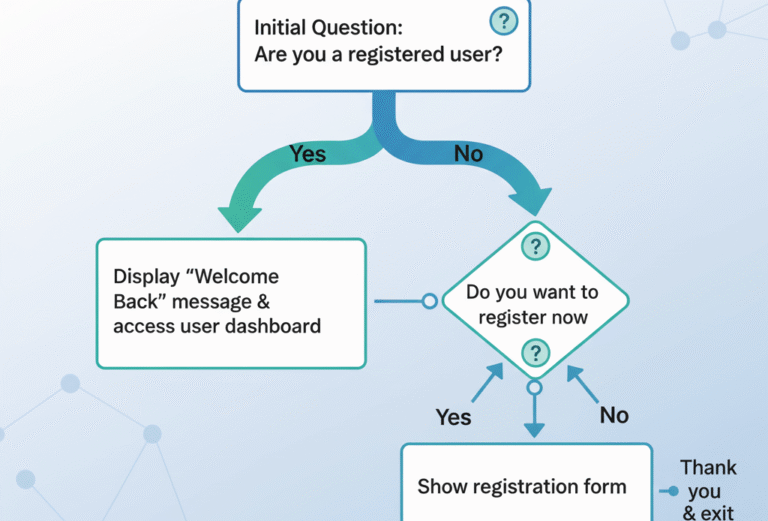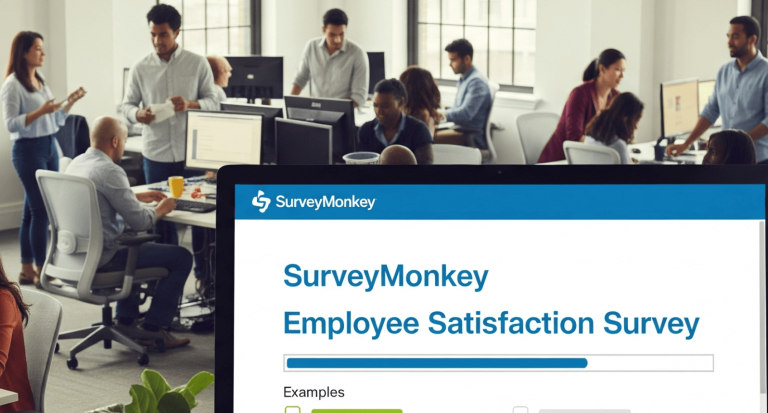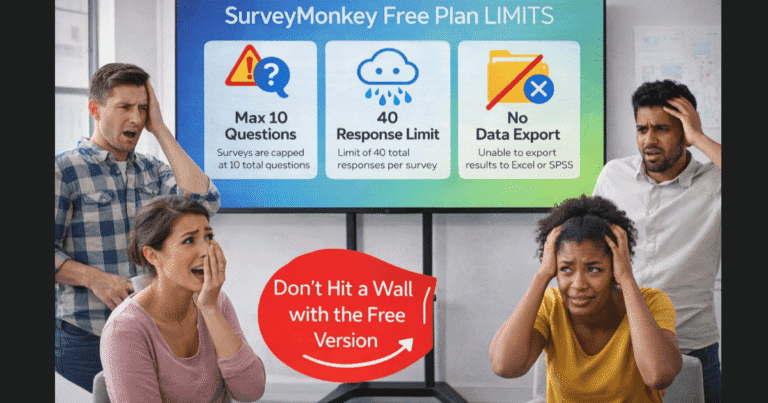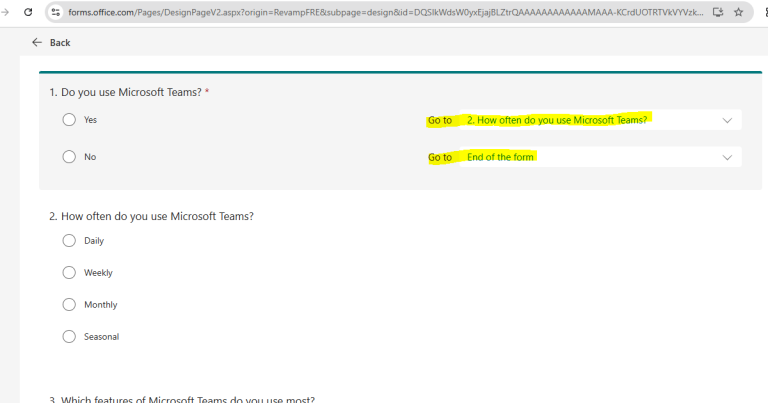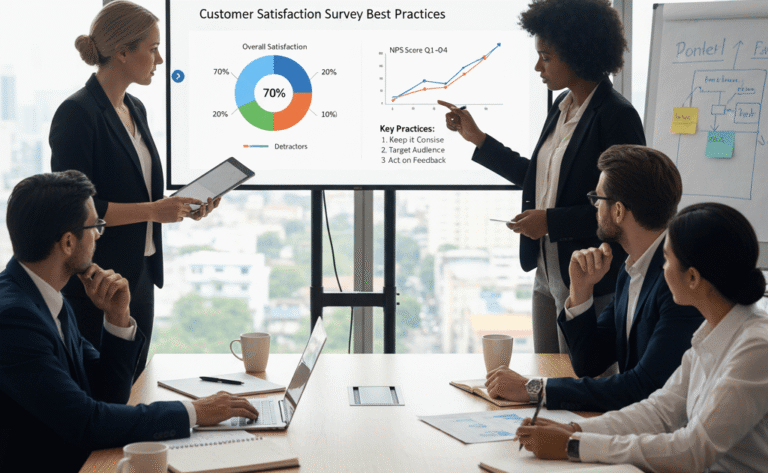Choosing the right survey platform can determine how easily you collect responses, analyze data, and make informed decisions. With so many options available, three tools consistently lead the conversation—SurveyMonkey vs Qualtrics vs Google Forms. Each platform brings unique strengths to the table. SurveyMonkey is known for its intuitive interface and wide range of templates; Qualtrics shines in enterprise-level data analytics and advanced logic; while Google Forms is the go-to for simplicity and free access.
In this detailed comparison, we’ll explore their differences in usability, cost, customization, collaboration, speed, logic capabilities, and integrations. Whether you’re a business owner, academic researcher, or nonprofit organization, understanding these differences helps you select a tool that aligns with your goals.
If you’d like professional help designing surveys on any of these platforms, explore My Survey Help’s professional survey design pricing to streamline your workflow and ensure your surveys deliver accurate insights.
Ease of Use and Interface
SurveyMonkey is designed for quick deployment. Its drag-and-drop question builder, smart templates, and pre-built survey types make it accessible for anyone—even without technical experience. The dashboard provides an intuitive layout, and setup time is minimal. For most small to medium businesses, this ease of use is a major advantage.
Qualtrics, however, requires more time to learn. The interface is feature-rich, offering deep customization, logic branching, and analytics dashboards. While it offers greater control, the learning curve is steeper. It suits users who have experience in data analysis or require advanced question logic for large-scale projects.
Google Forms, on the other hand, is straightforward and minimalistic. It integrates seamlessly with Google Workspace, allowing users to create forms directly from Google Drive. However, it lacks the visual polish and advanced logic features of SurveyMonkey and Qualtrics. For beginners or quick internal feedback, it remains a reliable free tool that’s easy to use on any device.
Cost and Pricing Transparency
Google Forms wins on affordability. It’s completely free for all users, which makes it ideal for schools, small teams, or community projects. However, its simplicity also limits advanced analytics and branding options.
SurveyMonkey offers tiered pricing, allowing users to upgrade based on project needs. The free version includes basic functionality but restricts the number of questions and responses. Paid tiers unlock skip logic, custom branding, and advanced reporting. SurveyMonkey’s pricing transparency is a plus, and users can easily see what each plan includes before purchasing.
Qualtrics, by contrast, operates on a quote-based system. Pricing depends on organization size, feature requirements, and usage levels. While this allows flexible customization, it can be opaque for individual users. Qualtrics is geared toward enterprises and academic institutions that require robust analytics, role-based permissions, and secure data management.
If you’re unsure which tier suits your needs, My Survey Help’s survey setup services can guide you through the most cost-effective options for your project.
Logic, Customization, and Analytics
Logic and branching determine how well a platform can handle complex survey flows. Qualtrics is the most advanced in this regard—it supports display logic, skip patterns, embedded data, and survey flow visualizations. Users can even integrate JavaScript and API calls to automate data collection.
SurveyMonkey provides solid logic options for most business use cases. Conditional logic, randomization, and piping make it suitable for targeted question paths. While not as deep as Qualtrics, it strikes a balance between power and accessibility.
Google Forms offers basic logic capabilities such as “Go to section based on answer.” However, it lacks advanced branching or embedded data customization. Its analytics are minimal but can be extended using Google Sheets or Data Studio integrations.
For complex projects requiring conditional logic or scoring, Qualtrics leads. For balanced functionality, SurveyMonkey remains ideal. And for simple, free surveys, Google Forms does the job effectively.
Integrations and Collaboration
SurveyMonkey integrates with key business tools like Slack, HubSpot, Salesforce, and Mailchimp, allowing teams to automate response tracking and follow-ups. Its collaboration features let multiple users edit and share surveys easily.
Qualtrics extends integrations further, connecting with enterprise systems such as SAP, Microsoft Dynamics, and advanced CRM tools. It also offers API support for custom integrations, making it suitable for large organizations that need system-wide data flow.
Google Forms integrates seamlessly with the Google ecosystem—Drive, Sheets, and Gmail—but lacks direct third-party app integrations. Collaboration is smooth through Google Workspace, making it ideal for classroom or team feedback forms.
When evaluating integration depth, Qualtrics dominates the enterprise space, while SurveyMonkey offers the best mid-tier connectivity. Google Forms remains efficient for teams already using Google tools but has fewer external integrations.
AI, Automation, and Reporting
Qualtrics stands out in AI-powered features. Its “Qualtrics iQ” suite uses predictive analytics and text sentiment analysis to uncover hidden trends in responses. It can even identify response bias or recommend survey optimizations automatically.
SurveyMonkey’s AI is geared toward usability. Features like “SurveyMonkey Genius” analyze your questions to ensure clarity and balance. It also generates automated insights for quick summaries and visual reports.
Google Forms lacks built-in AI but benefits from Google’s ecosystem. When connected with Sheets and Google Cloud tools, users can build scripts for automation or connect with Looker Studio for analytics.
In short, Qualtrics is ideal for deep data intelligence, SurveyMonkey for fast and guided insight generation, and Google Forms for straightforward response collection and basic reporting.
SurveyMonkey vs Qualtrics vs Google Forms Comparison Table
| Feature | SurveyMonkey | Qualtrics | Google Forms |
|---|---|---|---|
| Ease of Use | Very easy, intuitive | Moderate, advanced tools | Extremely easy |
| Cost | Tiered pricing | Custom quote | Free |
| Transparency | High | Moderate | Full |
| Collaboration | Strong, multi-user | Enterprise-grade | Built into Google |
| Logic | Strong | Advanced | Basic |
| AI-Powered | Yes (SurveyMonkey Genius) | Yes (Qualtrics iQ) | Limited |
| Integrations | 100+ tools | Extensive, enterprise-level | Google ecosystem |
| Customization | Moderate | Extensive | Basic |
| Speed | Fast setup | Complex setup | Instant |
| Best For | SMBs, marketers | Enterprises, researchers | Educators, individuals |
Conclusion
The right survey tool depends on your objectives and budget. SurveyMonkey offers an excellent balance of usability and analytical depth, perfect for small businesses and organizations that value simplicity without sacrificing quality. Qualtrics, while more complex and costly, delivers unmatched customization and enterprise-level insights suitable for researchers and large corporations. Google Forms remains a go-to for educators, small teams, and anyone seeking a quick, free, and reliable solution.
If you’re still uncertain which platform aligns with your research goals, My Survey Help provides expert survey setup and analysis support across all three platforms. From survey design to response analysis, our specialists can help you collect accurate, actionable data efficiently.