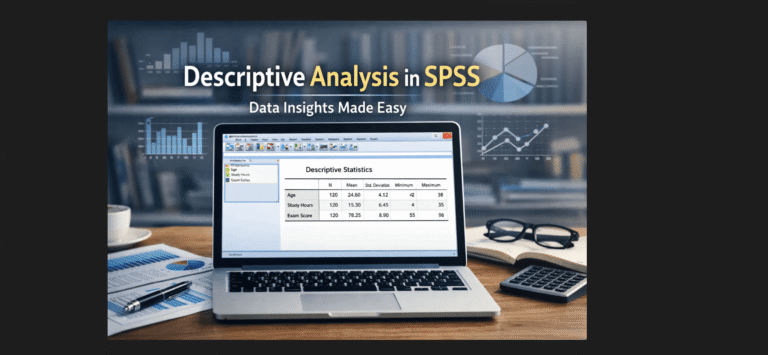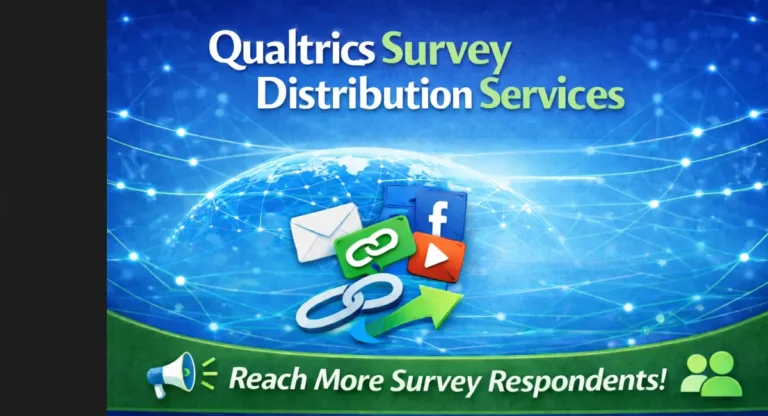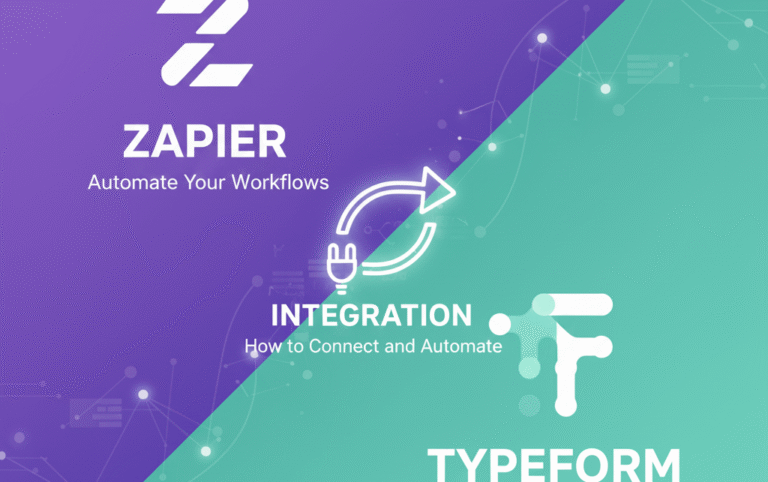SurveyMonkey logic branching is one of the most powerful tools for creating personalized, intelligent surveys that adapt to each respondent. Whether you’re conducting academic research, customer satisfaction studies, or employee engagement surveys, branching logic ensures that every participant only sees questions relevant to them. This not only improves response accuracy but also enhances completion rates and data quality.
Still, many users struggle with the practical side of logic from setup errors to troubleshooting why SurveyMonkey logic is not working. If you’ve been there, don’t worry. This guide will walk you through how to use logic in SurveyMonkey, how to do skip logic, and what skip logic in SurveyMonkey really means. And if you ever feel stuck, our SurveyMonkey experts can help you get it right the first time.
Understanding Logic Branching in SurveyMonkey
Logic branching in SurveyMonkey allows you to control the path of your survey based on how respondents answer previous questions. It’s a way to make your survey dynamic, tailoring the flow so each participant gets a customized experience.
There are several types of logic available in SurveyMonkey:
- Skip Logic: Directs respondents to different questions or pages based on their answers.
- Question Logic: Shows or hides questions depending on prior responses.
- Page Logic: Moves participants to specific pages depending on answers.
- Advanced Branching (Multiple Conditions): Uses complex rules to define multiple paths.
Imagine asking respondents if they own a car. If they answer “Yes,” you can show questions about vehicle type and usage. If they answer “No,” skip those entirely. That’s the magic of logic branching. It saves time and reduces irrelevant data.
For deeper survey customization, check out our Professional Survey Design Services to ensure your question flow and logic setup are seamless.
How to Use Logic in SurveyMonkey
Learning how to use logic in SurveyMonkey starts with understanding the basic workflow:
- Create your questions first. Logic depends on having the questions already set up.
- Identify branching points. Determine where responses should lead to different follow-up questions.
- Add logic: In your SurveyMonkey design view, select the question, click Logic, and define the condition.
- Test your logic paths: Always preview your survey multiple times to ensure the flow works as expected.
Example: Let’s say you’re conducting a satisfaction survey for a new app. If someone rates the app 1 or 2 stars, you can branch them to an open-ended question like, “What could we improve?” If they rate 4 or 5 stars, you can skip that and move to loyalty-related questions.
Logic branching is powerful, but remember to test for overlapping conditions or skipped questions — two common issues when users say their SurveyMonkey logic is not working. Our Survey Distribution and Methods guide covers how these setup details can influence your final data quality.
What Is Skip Logic in SurveyMonkey?
Skip logic is a feature that lets you send respondents to different pages or sections based on their answers. It’s often used interchangeably with “branching,” but it technically refers to skipping irrelevant sections rather than branching into multiple paths.
For instance:
- If someone selects “No” to “Do you plan to attend our event?”, skip all follow-up event-related questions.
- If they answer “Yes,” continue to questions about event preferences, timing, and location.
Skip logic helps streamline surveys, prevent fatigue, and improve respondent experience. It’s especially useful for academic and market research where respondent relevance matters.
If you’re unsure how to design this effectively, My Survey Help offers professional assistance to build advanced skip logic and branching patterns that fit your study goals.
Common Issues When SurveyMonkey Logic Is Not Working
Even though SurveyMonkey’s interface is user-friendly, logic errors can occur especially when multiple conditions overlap or question orders change after logic setup. Here are common reasons your SurveyMonkey logic might not be working:
- Questions were moved after logic setup: Moving questions can break logic links.
- Conflicting logic paths: Two logic rules pointing to different pages can confuse the flow.
- Missing conditions: Logic might be incomplete or incorrectly defined.
- Preview not updated: Failing to test the full survey can hide logic errors.
If you find yourself spending hours troubleshooting, it might be time to get expert help. Our SurveyMonkey setup specialists can debug, redesign, and optimize your entire survey flow, ensuring every logic path works perfectly.
Best Practices for SurveyMonkey Logic Branching
Designing logic-based surveys is both an art and a science. Here are key best practices:
- Plan your flow before building: Map out the branching paths on paper first.
- Keep it simple: Avoid unnecessary logic that confuses respondents.
- Group similar questions: This keeps logic cleaner and easier to manage.
- Test thoroughly: Always preview and share test links with colleagues before launching.
- Label and document logic: Helps you or others revise the survey later.
Following these steps ensures your logic is reliable, respondent-friendly, and analytically sound. For more advanced setups, our Qualtrics and Survey Design experts can help you integrate logic branching with embedded data or survey workflows for even smarter automation.
Why Hire Survey Experts for Complex Logic Surveys
If your survey involves multiple conditional paths, advanced skip logic, or data-dependent triggers, professional guidance can make all the difference. At My Survey Help, we specialize in SurveyMonkey survey design, logic setup, and data flow optimization.
Our team handles everything — from building logic maps and testing scenarios to integrating workflows with your research goals. Instead of wrestling with error messages or incomplete paths, you can focus on analyzing the results.
We also support Qualtrics users who want to explore Qualtrics Workflows, giving researchers full control over automated actions and survey-driven triggers.
Build Smarter Surveys with Logic That Works
SurveyMonkey logic branching is more than a technical feature — it’s the key to creating smarter, respondent-focused surveys. When used correctly, it transforms a basic questionnaire into a meaningful, interactive experience that saves time and improves data quality.
If you’ve been wondering how to use skip logic in SurveyMonkey or dealing with SurveyMonkey logic not working, don’t let it slow down your project. Reach out to My Survey Help and let our experts design and optimize your survey logic so you can focus on what matters most — insightful data and confident decisions.