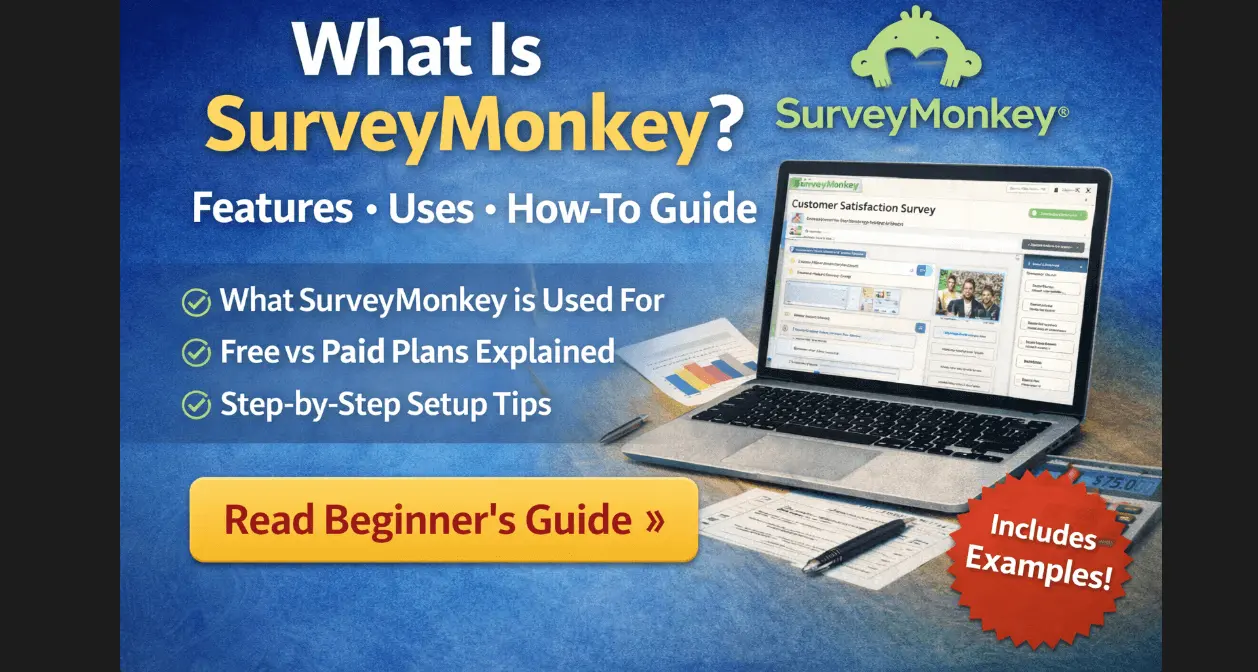If you are asking what is SurveyMonkey, the simple answer is this: SurveyMonkey is an online survey platform that lets you design questionnaires, collect responses, and analyze results without programming or advanced technical skills.
It is widely used by students, researchers, businesses, and nonprofits to gather feedback, run academic surveys, measure customer satisfaction, and perform market research. The platform provides templates, question libraries, logic tools, and built-in analytics so users can move from survey idea to usable data quickly.
This comprehensive guide explains what SurveyMonkey is used for, how it works, its main features, limitations, and when professional setup from myspsshelp.com can improve your data quality and reporting accuracy.
Quick Answer: What Is SurveyMonkey?
SurveyMonkey is a web-based survey tool that helps users create surveys, distribute them online, and analyze responses through dashboards and data exports such as Excel and SPSS files.
Users can build surveys with templates or from scratch, apply logic and branching, share links, and monitor results in real time.
What Is SurveyMonkey Used For?
Academic researchers use it for questionnaires, Likert scale studies, and thesis data collection. Businesses use it for customer satisfaction surveys, product feedback, and market validation. HR teams run employee engagement and training evaluations. Nonprofits use it for donor feedback and impact assessments.
Students often choose SurveyMonkey because it supports structured question types and allows exports that work smoothly with SPSS and other statistical tools. That makes it suitable for coursework, dissertations, and applied research projects.
How SurveyMonkey Works Step by Step
SurveyMonkey follows a structured workflow from survey creation to analysis.
First, you create an account and choose a plan. Free and paid plans exist, with feature limits depending on tier. Next, you create a survey using either a blank form or a prebuilt template. You add questions using multiple choice, rating scales, matrices, open text, and other formats.
After questions are added, you can apply logic such as skip rules and branching so respondents only see relevant items. You then preview and test the survey before distribution. Surveys can be shared through links, email collectors, embedded web forms, or QR codes.
Once responses arrive, SurveyMonkey generates charts and summaries automatically. Data can be filtered, compared, and exported for deeper statistical analysis.
If you prefer expert configuration, myspsshelp.com provides SurveyMonkey setup and survey design support so logic, structure, and exports are configured correctly from the start.
Key Features of SurveyMonkey
SurveyMonkey remains popular because it balances ease of use with advanced survey controls.
Templates are a major strength. The platform offers hundreds of structured templates covering research, satisfaction, HR, and event evaluation scenarios. These templates reduce design errors and speed up deployment.
Question variety is another advantage. Users can select from multiple choice, rating scales, Likert items, matrix grids, ranking, text entry, NPS questions, and file uploads. This supports both simple and complex instruments.
Logic features include skip logic, branching paths, piping, and answer randomization. These tools improve respondent experience and reduce bias when configured properly.
Distribution options are flexible. Surveys can be shared through web links, email campaigns, social platforms, website embeds, and QR codes.
Analytics tools generate instant charts and summaries. Users can export datasets to Excel and SPSS for professional statistical analysis, which is especially important for academic and applied research.
SurveyMonkey also integrates with common business systems such as CRM and email platforms, which supports automated workflows.
Is SurveyMonkey Free or Paid?
SurveyMonkey offers a free basic plan and multiple paid tiers.
The free plan allows survey creation with limits on the number of questions and visible responses. That works for small projects and early testing. Paid plans unlock advanced logic, larger response limits, exports, and branding controls.
For a full breakdown, see the myspsshelp.com guide on how much SurveyMonkey costs and the article on free SurveyMonkey features, both of which explain plan limits and upgrade triggers.
Benefits of Using SurveyMonkey
SurveyMonkey reduces technical barriers in survey design. Its interface supports drag-and-drop building, guided setup, and template reuse. That helps beginners launch surveys quickly.
The platform scales across small and large projects. Individual users can run quick feedback forms while organizations can manage structured research programs.
Built-in analytics speed up early interpretation. Users can view distributions, charts, and filtered views without external software.
Mobile responsiveness improves completion rates because surveys adjust to phone and tablet screens automatically.
Export compatibility with Excel and SPSS supports deeper statistical workflows, which matters for students and analysts.
Limitations of SurveyMonkey
Despite its strengths, SurveyMonkey has constraints that users should understand before committing to a workflow.
Advanced logic and export features sit behind paid plans. Complex research designs often require upgrades.
Branding removal and visual customization are limited in lower tiers. Organizations that need strict brand control may find this restrictive.
Design flexibility is narrower than some form-first tools that focus heavily on visual presentation.
Offline collection options are limited compared with some specialized field tools.
These limits can be managed with careful planning and correct plan selection. Professional setup support from myspsshelp.com helps users avoid feature traps and logic errors.
Is SurveyMonkey Good for Academic Research?
SurveyMonkey works well for many academic use cases when surveys are structured correctly. It supports Likert scales, matrix questions, randomized items, and branching logic. It also allows data export compatible with SPSS, which supports regression, ANOVA, factor analysis, and other tests.
The main risk in academic use comes from poor survey design rather than the tool itself. Question wording, scale balance, and logic flow determine data quality. That is where expert survey design support improves outcomes and reduces rework.
SurveyMonkey vs Other Survey Tools
SurveyMonkey sits between simple and enterprise survey platforms. It offers more structure and analytics than very basic tools, while remaining easier to use than heavy enterprise systems.
Qualtrics targets enterprise research environments and offers deeper customization and governance controls, usually at higher cost. Typeform focuses on conversational design and visual flow, often suited to short engagement forms. Google Forms provides free basic surveys but limited analytics and export flexibility.
SurveyMonkey’s position makes it a practical choice for structured surveys that require balance between usability and analytical output.
When Expert SurveyMonkey Setup Makes Sense
Many users create accounts successfully but struggle with logic design, scale construction, and data export preparation. Errors at these stages reduce data quality and analysis value.
myspsshelp.com provides SurveyMonkey survey setup, logic configuration, questionnaire design, and SPSS-ready export preparation. This support helps researchers and organizations collect cleaner, more analyzable data while saving time.
Frequently Asked Questions About SurveyMonkey
What is SurveyMonkey in simple terms?
It is an online tool for creating surveys, collecting responses, and analyzing feedback through built-in reports and exports.
What is SurveyMonkey mainly used for?
It is used for research surveys, customer feedback, employee engagement studies, and academic questionnaires.
Can SurveyMonkey data be analyzed in SPSS?
Yes. Paid plans support exports that work directly with SPSS for statistical analysis.
Is SurveyMonkey suitable for student research projects?
Yes, especially for structured surveys, Likert studies, and course research when designed correctly.
Do I need technical skills to use SurveyMonkey?
No. Most surveys can be built using templates and guided tools, though advanced logic benefits from expert help.
Final Thoughts
SurveyMonkey is a practical, structured survey platform that supports design, distribution, and analysis in one system. It serves students, researchers, businesses, and nonprofits who need reliable feedback data.
The platform performs best when surveys are carefully designed and logic is correctly configured. With proper setup and export preparation, SurveyMonkey supports both quick feedback projects and formal research workflows.
For users who want professional survey structure, logic setup, and SPSS-ready datasets, myspsshelp.com provides expert SurveyMonkey support that improves accuracy and saves time.