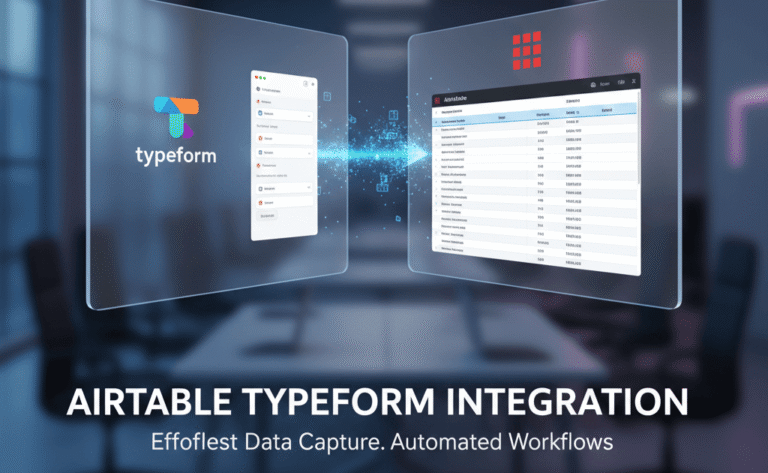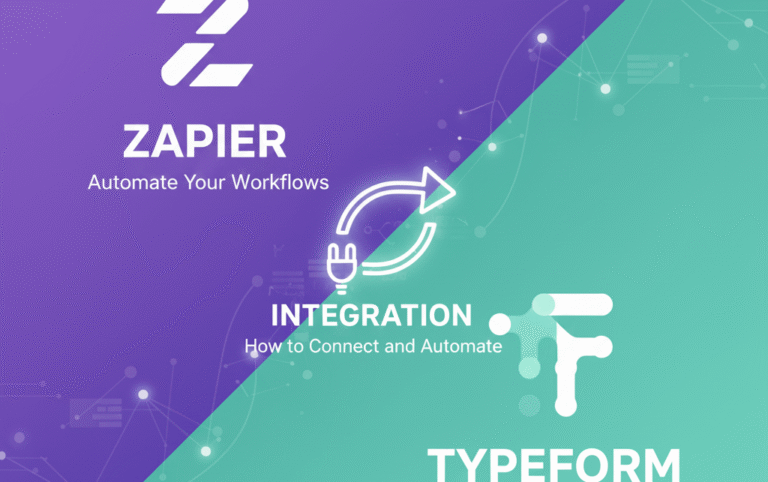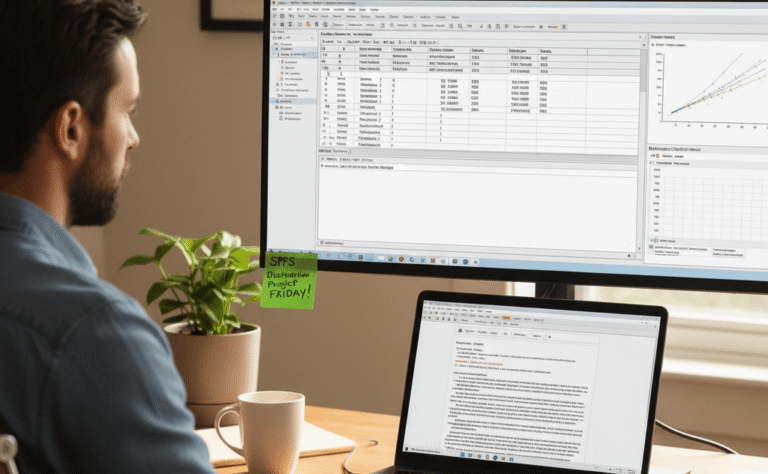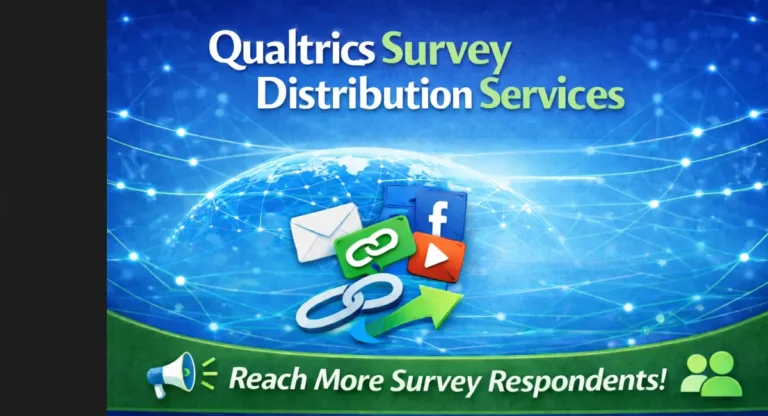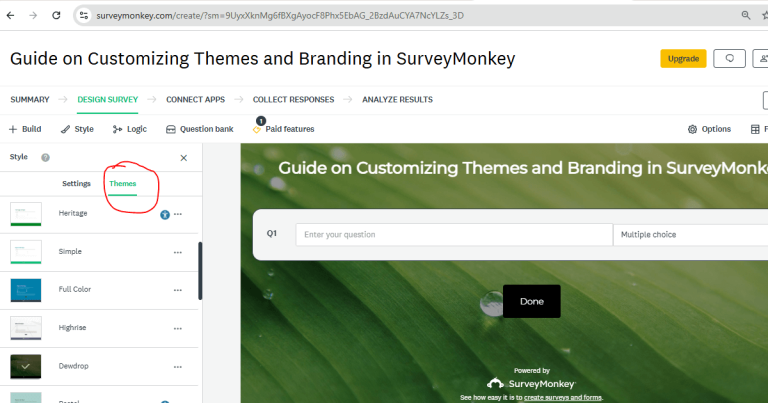Survey projects often involve more than one person. Whether the goal is employee feedback, customer research, academic studies, or market insights, teams usually need to coordinate survey creation, editing, review, deployment, and analysis. SurveyMonkey collaboration makes this possible by providing a shared working environment where multiple people can contribute to the same surveys without confusion, duplication, or data risk. As organizations grow or projects become more complex, structured collaboration becomes essential. Without it, teams lose time managing version conflicts, unclear responsibilities, misplaced feedback, and inconsistent templates.
SurveyMonkey has invested heavily in its team and enterprise collaboration features to solve these challenges. These tools allow teams to work together in real time, share surveys securely, comment on drafts, build shared libraries for templates and branding, and organize survey activity through clear roles and permission models. This guide explains everything you need to know about SurveyMonkey collaboration, from what it includes to how it works, why it matters, and how to structure collaboration for long term efficiency. It also provides practical insights and examples to help any team elevate its survey workflow. If you already use SurveyMonkey or plan to introduce it to a wider team, this guide will show you how to collaborate properly and professionally.
What SurveyMonkey Collaboration Means
SurveyMonkey collaboration refers to the set of tools and features that allow multiple users within a team or organization to work together on surveys. It moves beyond simple link sharing by introducing structured roles, permission levels, shared libraries, and workgroups. This structure ensures that the right people have the right level of access while keeping survey assets organized and controlled. Collaboration works within SurveyMonkey Team and Enterprise plans, and the experience differs depending on seat type and organizational size.
At the core of collaboration are survey sharing permissions. The survey owner can give collaborators access to design, collect responses, or analyze data. Each level can be set to full access or view only. This allows the owner to decide exactly how collaborators participate. For instance, a marketing manager may allow a colleague to edit survey wording but restrict them from accessing response data. A human resource manager may permit analysts to access insights without allowing changes to survey design.
The Team Library is another foundational element. This shared repository holds templates, themes, question banks, and brand assets. Teams use it to keep surveys consistent and to avoid repetitive setup work. Instead of recreating themes or question sets from scratch, users pull from the same library. This is especially valuable for organizations with strict branding guidelines or recurring survey programs.
Enterprise plans introduce an additional layer through Workgroups. These are structured, project-specific clusters that help large organizations maintain clarity. Workgroups allow teams to segment surveys by department or project. Each workgroup can assign its own roles and access levels without exposing all surveys to the full organization.
SurveyMonkey collaboration also includes comment features for giving design feedback or discussing results. Comments sit directly within the survey interface, making review cycles smooth and centralized. Notifications help keep collaborators updated on changes or new responses, so team members remain aligned from creation to analysis.
Why SurveyMonkey Collaboration Matters for Teams
Collaboration within SurveyMonkey provides advantages that extend well beyond convenience. Effective survey work requires feedback, review, and cross-functional involvement, and without a structured system, these tasks become cumbersome. SurveyMonkey’s collaboration model helps organizations standardize processes, reduce errors, and maintain long term survey quality.
One key benefit is improved workflow efficiency. Teams often rely on email threads or shared documents to review surveys, which creates confusion about the latest version. SurveyMonkey allows collaborators to access the same live draft, reducing duplication and saving time. Changes made by different team members remain visible and centralized.
Another major advantage is consistency. Brands with defined identity guidelines can ensure all surveys use approved themes and templates by maintaining them in a shared library. This is especially useful for customer experience programs, where surveys must maintain a consistent look for valid comparison across cycles.
Collaboration also increases data confidence. Structured roles prevent unauthorized access to sensitive response data. By limiting permissions, organizations ensure compliance and protect confidentiality. This is particularly important for HR surveys, academic research involving personal data, and customer studies with strategic insights.
SurveyMonkey collaboration supports transparency. Stakeholders can leave comments directly on surveys or dashboards, enhancing cross-team communication. This reduces delays and helps teams reach decisions faster. In large organizations, the ability to assign task-appropriate access keeps projects organized and prevents unnecessary overlap.
For clients who rely on My Survey Help for survey design and implementation, collaboration is often a challenge. Many organizations do not have predefined structures for permissions, ownership, governance, or shared assets. We assist teams in building these frameworks, ensuring they fully benefit from SurveyMonkey’s collaboration features. To learn more, visit the page on SurveyMonkey Setup and Design Services.
How SurveyMonkey Collaboration Works in Practice
Understanding how collaboration functions in real projects helps teams adopt best practices. SurveyMonkey begins with team setup. The primary admin invites users, assigns them Full Access or Contributor seats, and manages their roles. Once users join, they can start collaborating on surveys based on the permissions granted.
Sharing a survey is the central step. The survey owner selects which parts collaborators can access. The design section controls who can edit questions, logic, or flow. The collect responses section governs access to collectors and response management. The analyze results section determines who can view charts, export data, or comment on dashboards.
The Team Library works as the backbone of collaboration. Organizations upload approved templates, question groups, themes, and assets. When a user starts a new project, they can pull from this library rather than recreate designs. This reduces inconsistencies and improves survey quality.
Comments enhance real time review. Collaborators can add notes on design drafts or insights within dashboards. Comments remain within SurveyMonkey, so teams do not lose context. Notifications alert stakeholders to revisions, updates, or new responses.
Workgroups are particularly useful for enterprises. They allow segmentation based on department, region, or project type. For example, a global company conducting regional customer satisfaction surveys can create workgroups for each location. Each workgroup controls access and keeps their surveys separate but still benefits from corporate templates.
Finally, SurveyMonkey includes audit controls for admins. They can review shared surveys, access levels, and workgroup compositions. This overview ensures that collaboration remains organized and aligned with organizational structure.
Who Benefits Most from SurveyMonkey Collaboration
While SurveyMonkey collaboration supports teams of all sizes, some groups benefit more directly. Marketing teams often collaborate on customer satisfaction studies, brand perception research, or product feedback surveys. Multiple team members contribute to question design, logic, testing, and distribution. Collaboration helps them maintain clarity and control.
Human resource departments use collaboration for employee engagement studies, onboarding surveys, and pulse checks. These projects require confidentiality, controlled permissions, and timely analysis. Collaboration tools help HR manage who can view or modify data. Analysts or consultants can be granted access to results while protecting employee identities during survey design.
Product research and user experience teams rely on collaboration for continuous feedback cycles. When testing new features, several researchers, designers, and product managers contribute to survey development. Comments and shared access accelerate the process and keep everyone aligned.
Academic teams also gain value. Research groups often draft surveys together and require shared access to data. Collaboration tools help distribute responsibilities while ensuring that ethical guidelines and data protection practices remain intact.
Large enterprises find the most benefit due to the scale of their survey programs. Workgroups allow segmentation, and shared libraries enforce consistency. The governance model helps organizations prevent unauthorized edits, data exposure, or design inconsistency.
Common Challenges in SurveyMonkey Collaboration
Collaboration can be powerful, but only if used correctly. Without structure, teams may face issues such as unclear ownership or excessive permissions. A common problem is giving too many users Full Access. When multiple contributors edit a survey at once, there is a risk of overwritten logic, deleted questions, or misconfigured settings. Teams must assign responsibilities clearly to avoid these conflicts.
Another challenge occurs when collaborators use lateral sharing. If a collaborator is allowed to reshare a survey, they might grant access to someone outside the intended group. This leads to governance issues and potential data exposure. Owners should disable lateral sharing unless it supports a specific project need.
Teams also face organizational challenges. Without a shared library, survey creators may use inconsistent templates or question phrasing. This results in brand inconsistencies or unreliable comparison of results across surveys. Maintaining a curated library of approved assets prevents such problems.
Access management becomes complex as teams grow. As new members join or leave, administrators must update permissions. Failure to do so leads to outdated access or loss of survey ownership. Regular audits prevent these issues.
Most organizations also lack internal training on collaboration. Teams often misunderstand how access levels work or how to use commenting and libraries effectively. This is one of the reasons many clients ask My Survey Help to manage the setup. You can explore expert assistance through SurveyMonkey Setup and Design Services.
Best Practices for Successful SurveyMonkey Collaboration
Successful collaboration depends on structure, clarity, and governance. The first step is defining ownership before survey work begins. Decide who owns each survey and who will maintain it. Ownership should not shift randomly unless required by organizational changes.
Next, map roles and permissions thoughtfully. Assign design access only to those who contribute to survey structure. Analysts can access results without modifying design. Contributors who focus on distribution should only access collectors. This segmentation reduces conflict and protects data.
Build a strong shared library. Include approved templates, question banks, rating scales, and themes. This promotes consistency and saves time. Teams avoid rewriting questions or creating inconsistent scales.
Use comments actively. Instead of email threads or external documents, encourage collaborators to leave feedback within SurveyMonkey. This keeps discussions tied to the survey and improves clarity.
Organize workgroups when dealing with multiple departments. Workgroups reduce clutter and allow each team to manage its own surveys while still using shared corporate assets.
Finally, schedule routine audits. Check access levels, ownership, and shared assets periodically. This ensures that new team members have the right access and that former users no longer have visibility into sensitive data.
For detailed support in setting up your organization’s best practices, you can also refer to SurveyMonkey Guide.
Conclusion
SurveyMonkey collaboration allows teams to share the work of designing, reviewing, distributing, and analyzing surveys in an organized and secure way. When used properly, it improves efficiency, enhances consistency, and strengthens data governance. By combining structured permissions, shared libraries, commenting tools, and workgroups, SurveyMonkey provides a complete environment for professional survey development. Teams benefit from reduced duplication, fewer errors, and clearer accountability. Larger organizations gain even more value through role segmentation and coordinated governance.
However, collaboration also requires planning. Without clear ownership, aligned permissions, or standardized templates, teams can experience confusion or data exposure. Establishing governance policies, building a shared library, and reviewing access regularly are essential steps. When these foundations are in place, collaboration becomes effortless, reliable, and scalable.
Many organizations rely on expert assistance to structure collaboration properly. If you need help configuring your SurveyMonkey team environment, creating shared libraries, setting access models, or guiding your team through best practices, My Survey Help is prepared to assist with your survey collaboration setup. Get a free quote for your project now.