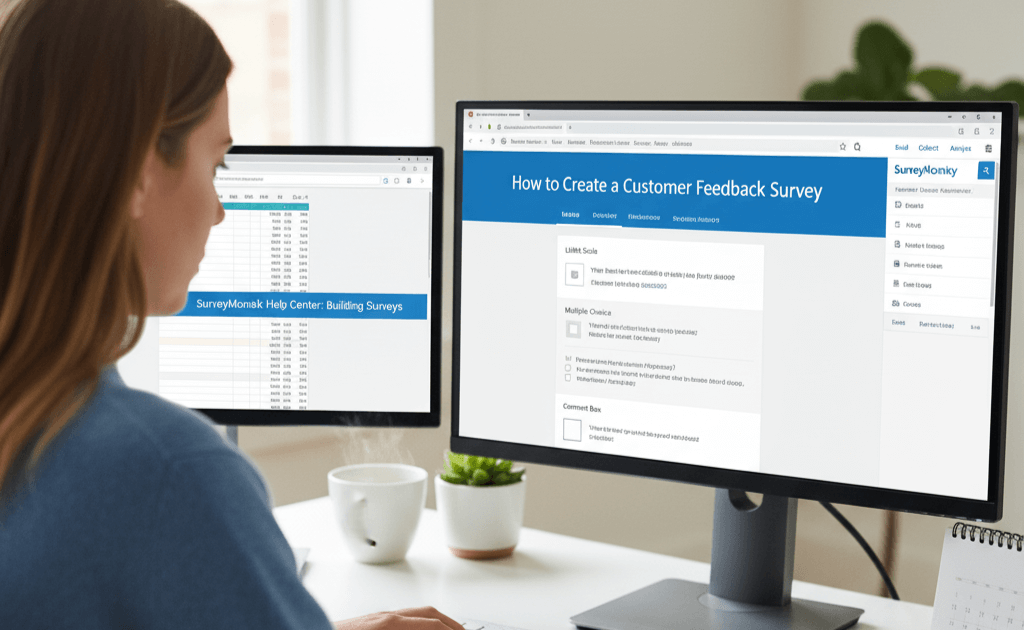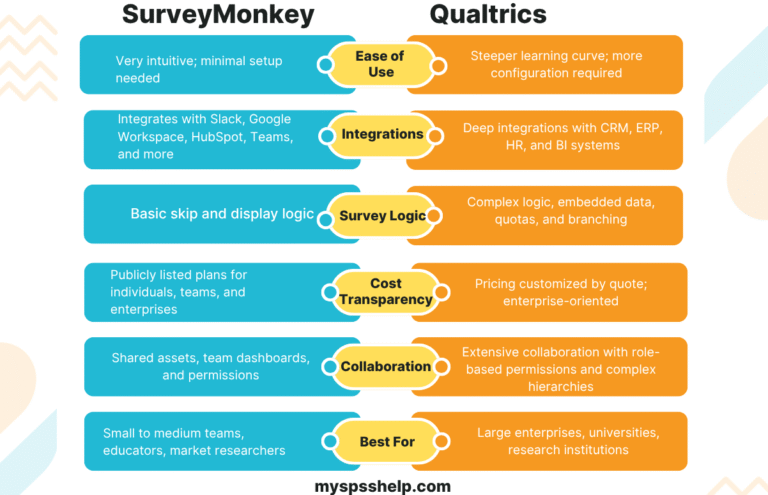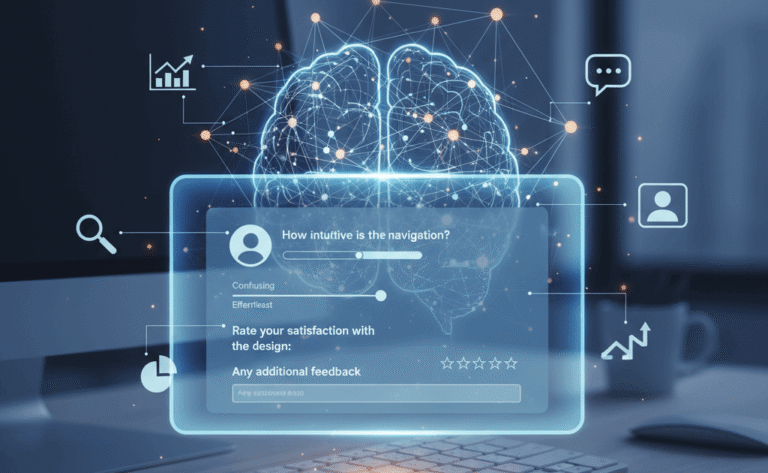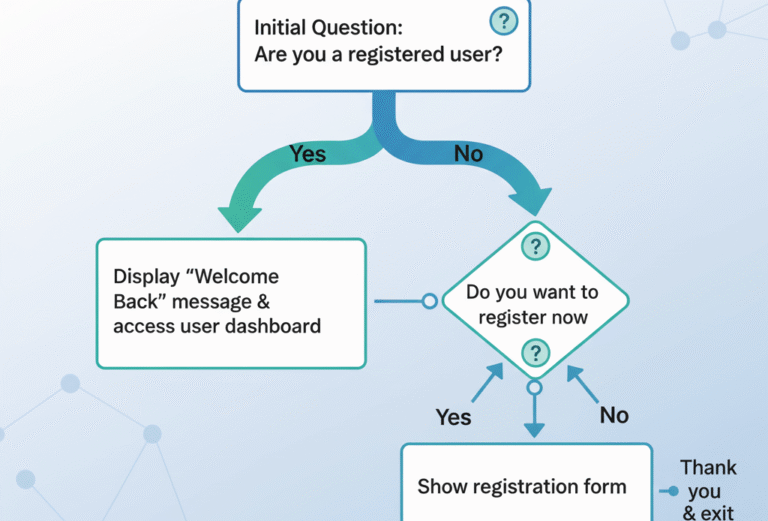Getting honest opinions from customers is one of the best ways to improve your products, services, and overall customer experience. But designing a customer feedback survey that actually gives you useful insights can be tricky if you don’t know where to start. That’s where SurveyMonkey comes in. It’s a simple yet powerful platform that helps businesses, educators, and organizations collect feedback quickly and effectively.
In this guide, you’ll learn how to create a customer feedback survey in SurveyMonkey, how to write strong questions, and how to analyze the results for real impact. You’ll also discover what makes a great customer feedback survey, and how expert setup support can help you get it right from the beginning.
If you’ve been searching for how to make a customer feedback survey that really works, this step-by-step guide is exactly where you should start.
Understanding What a Customer Feedback Survey Really Is
A customer feedback survey is more than just a list of questions—it’s a strategic way to understand your customers’ thoughts, needs, and satisfaction levels. When designed properly, it gives you a clear picture of what’s working and what needs improvement in your products or services.
SurveyMonkey offers pre-designed templates to make this process even easier. You can use built-in tools to measure satisfaction, collect ratings, or even track how likely customers are to recommend your brand through Net Promoter Score (NPS) surveys. Whether you’re running an online store, a service-based business, or a physical outlet, this feedback can guide smarter decisions.
If you’ve ever wondered what is the best customer feedback survey tool, SurveyMonkey is widely trusted because of its flexibility, detailed analytics, and ability to integrate with other business apps. It helps you collect reliable feedback fast without needing any technical experience.
How to Create a Customer Feedback Survey in SurveyMonkey
Creating a feedback survey in SurveyMonkey doesn’t require coding or advanced design skills. The process is intuitive and guided at every step. Here’s how you can get started:
- Sign in to SurveyMonkey and click “Create Survey.”
- Choose a template that fits your purpose, such as “Customer Satisfaction” or “Post-Service Feedback.”
- Customize your questions using multiple-choice, rating scales, or open-text responses to capture detailed insights.
- Add logic and skip patterns to make your survey flow smoothly—this ensures respondents only see questions relevant to them.
- Preview and test your survey before sharing it to check that everything looks professional and works correctly.
Knowing how to create a customer feedback survey properly makes a big difference. The right structure keeps respondents engaged and encourages honest, thoughtful answers.
Still, if you want your survey to look flawless and perform perfectly across devices, our SurveyMonkey experts can build, test, and optimize it for you, saving you time while ensuring your data is accurate and actionable.
How to Design an SMS Survey for Customer Feedback
While email and online surveys are common, SMS surveys are becoming increasingly popular for collecting quick responses. If your audience prefers mobile communication, designing an SMS survey for customer feedback in SurveyMonkey is a smart move.
You can send a short link via text message directly to your customers, leading them to a brief survey form optimized for mobile screens. This approach works especially well for businesses that rely on immediate feedback, like restaurants, salons, or delivery services.
To make the most of SMS surveys:
- Keep your questions short and direct.
- Use rating scales (1–5) to make responses simple.
- Personalize your message so it doesn’t feel automated.
- Follow up politely to thank customers for their time.
Our team can help you set up SurveyMonkey SMS surveys that align with your brand and generate fast, reliable data. With professional setup, you’ll spend less time managing surveys and more time acting on real feedback.
Analyzing and Using Survey Results
Collecting feedback is only the first step. The real value comes from analyzing the data effectively. SurveyMonkey offers visual reports, charts, and export options so you can easily interpret results and share them with your team.
Once responses start coming in, look for key trends.
- Are most customers happy with your service?
- Which areas get the lowest ratings?
- Which questions received unclear or inconsistent answers?
If data analysis feels overwhelming, My Survey Help provides professional assistance to help you interpret results, identify insights, and create actionable reports. We make sure you don’t just collect data—you understand it and use it to grow your business.
Why Choose Expert Help for SurveyMonkey Setup
While SurveyMonkey is user-friendly, building a feedback survey that delivers clear, useful insights takes more than basic setup. It requires thoughtful question design, logical flow, clean formatting, and professional analysis.
By working with experts, you’ll save time, reduce errors, and ensure every question aligns with your goals. At My Survey Help, we specialize in SurveyMonkey survey creation, data analysis, and reporting. From customer satisfaction studies to product improvement surveys, we’ll help you get meaningful results.
If you’ve been searching for how to buy a professional survey setup service or how to make a customer feedback survey that actually works, our team can deliver a ready-to-use solution that meets your exact needs.
Conclusion
Creating a customer feedback survey in SurveyMonkey is one of the most effective ways to understand your customers and improve your business. From designing smart questions to analyzing results, every step matters. And while SurveyMonkey makes the process simple, expert setup and customization can take your surveys to a higher level of precision and professionalism.
At Myspsshelp.com, we handle everything for you from survey creation and logic setup to analysis and reporting. Let our professionals design a feedback survey that truly reflects your brand and collects the insights you need to grow.