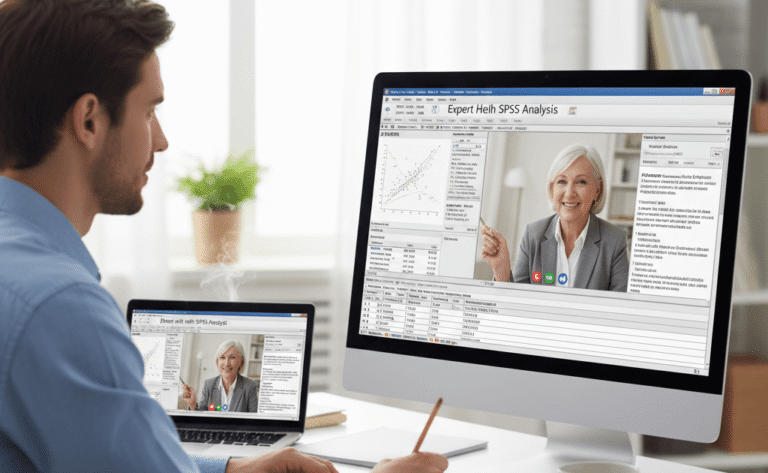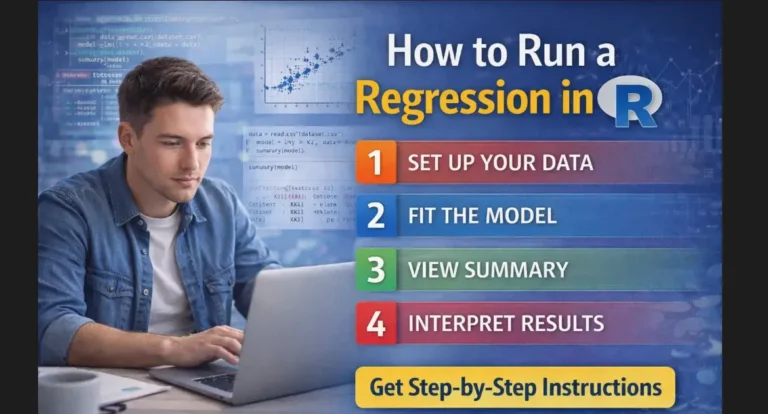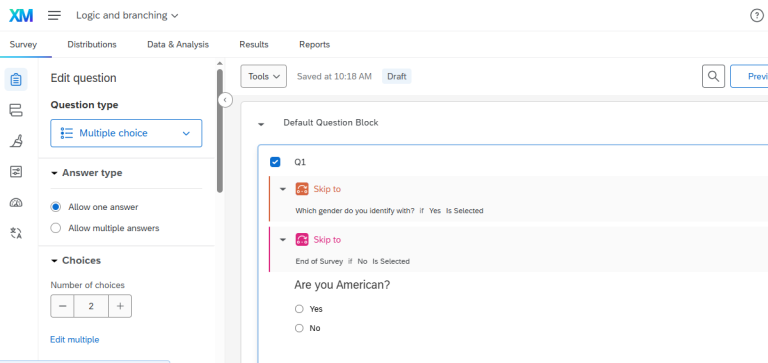Histograms are not only essential for data visualization but also a powerful way to transform raw numbers into insights that drive decisions. If you are working with surveys, business metrics, scientific data, or academic research, histograms help reveal meaningful patterns such as gaps in responses, unusual scores, or performance clusters. R Studio offers highly flexible visualization tools, and when used correctly, histograms can give your results a strong analytical foundation.
This guide walks you through how to make histogram in R Studio using base R and ggplot2. You will also learn how customization improves readability and how histogram choices affect your full analysis process. If you ever feel stuck or want to save valuable time, our service for Statistical Analysis in R is available to support you with expert assistance.
By the end of this article, you will be able to create professional-level visualizations that impress supervisors, clients, and academic reviewers while strengthening the conclusions you report.
How to Make Histogram in R Studio Using Base R
The base R hist() function is the fastest method to generate histograms and start analyzing your distribution. It is ideal for anyone who needs quick results during data exploration, coursework, or report preparation.
Example using the popular mtcars dataset:
# Load dataset
data(mtcars)
# Create a histogram
hist(mtcars$hp,
main = "Histogram of Horsepower",
xlab = "Horsepower",
ylab = "Frequency")
When presenting visual outputs to colleagues or clients, you likely want something more polished. Customizing colors and bins helps create a clearer and more professional appearance:
hist(mtcars$hp,
main = "Distribution of Horsepower",
xlab = "Horsepower",
ylab = "Count",
col = "lightblue",
border = "black",
breaks = 15)
Base R lets you quickly analyze trends that support better decision-making. However, if adjusting visuals and interpreting patterns takes too much time, our team can take over and deliver high-level results tailored to your goals.
How to Make Histogram in R Studio Using ggplot2
Many students, analysts, and researchers prefer ggplot2 because it produces high-quality visuals suitable for executive dashboards, academic papers, and professional presentations.
Here is how to get started:
install.packages("ggplot2")
library(ggplot2)
Then run a simple histogram:
ggplot(mtcars, aes(x = hp)) +
geom_histogram() +
labs(title = "Histogram of Horsepower",
x = "Horsepower",
y = "Frequency")
For more polished reporting:
ggplot(mtcars, aes(x = hp)) +
geom_histogram(bins = 20,
fill = "steelblue",
color = "white") +
labs(title = "Distribution of Horsepower",
x = "Horsepower",
y = "Count")
With only a few enhancements, your charts can immediately look presentation-ready. If you want histograms that perfectly match publication guidelines or branding standards, we can help you format results professionally so you can confidently share them with any audience.
Choosing the Right Settings for Accurate Interpretation
A histogram must represent data truthfully and clearly. Making smart decisions about bin count, label clarity, and color contrast has a real impact on whether insights are understood or missed. Too few bins may hide problems in the data. Too many bins may create confusion. The right balance helps people immediately recognize what matters.
Strong visuals also help build trust in your results. When your histogram is clean, accurate, and visually aligned with your narrative, stakeholders are more likely to believe your recommendations.
If you are preparing a deadline-driven project or assignment and need someone experienced to guide or assist, our R Studio homework support can ensure your analysis and visuals are correct, clear, and complete before submission.
Great visualizations make your analysis easier to understand, increasing the impact of your data storytelling.
Conclusion
Learning how to make histogram in R Studio allows you to uncover structure within data quickly. Whether you use base R for speed or ggplot2 for powerful customization, histograms help validate your assumptions, identify risks, and guide stronger analysis.
If you want to avoid errors, impress your audience, or simply free up your time to focus on your research questions rather than code troubleshooting, My Survey Help is here for you. Our Statistical Analysis in R support service ensures you always deliver clean, accurate, and convincing results.