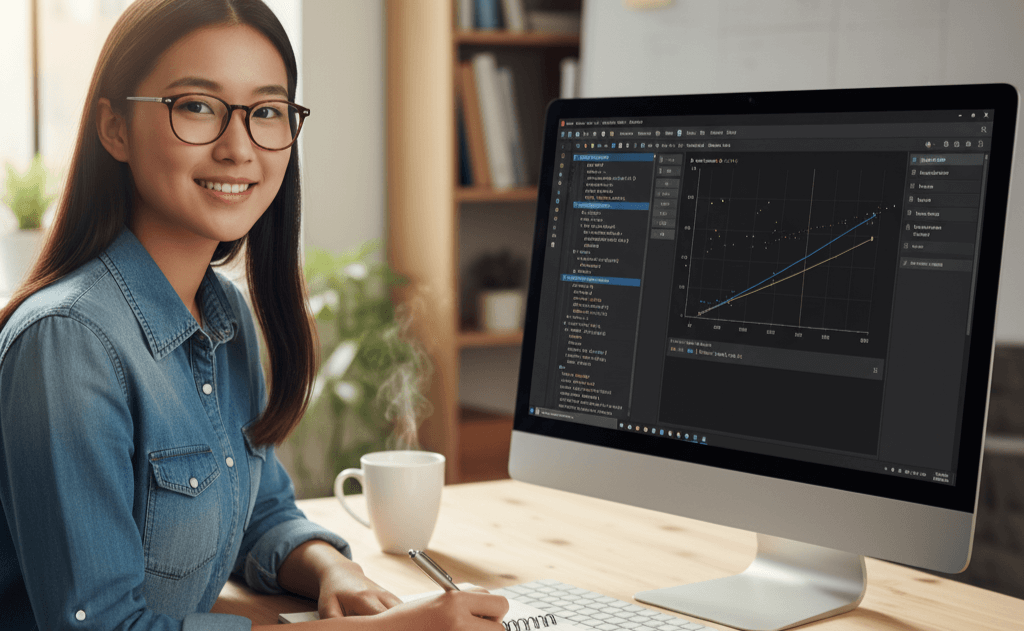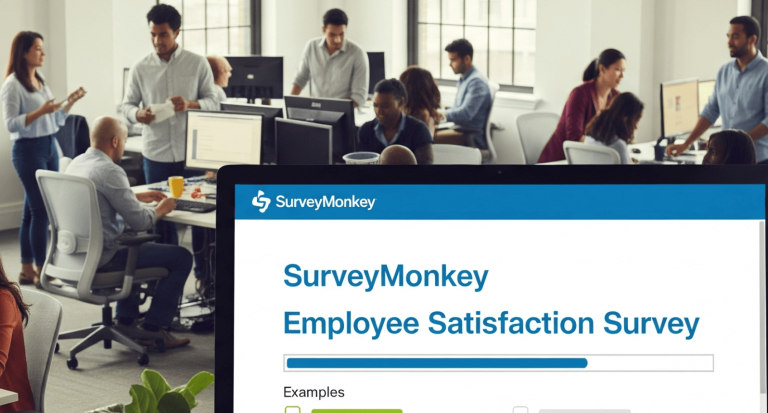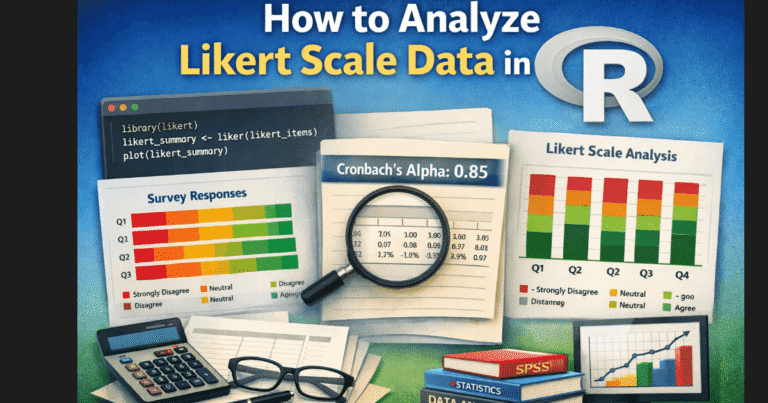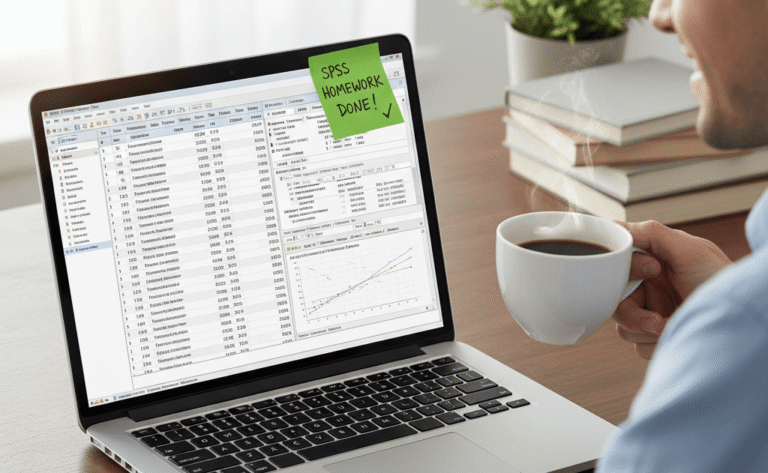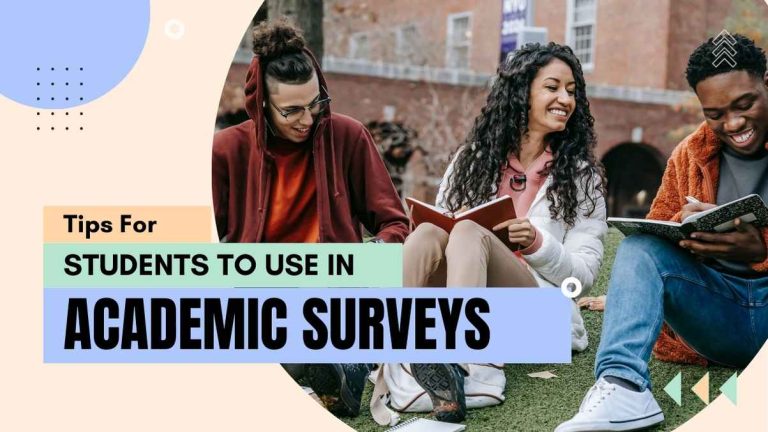Regression analysis is like the Swiss Army knife of statistics. It predicts outcomes, spots patterns, and tests whether your assumptions about the world are actually true. It is used everywhere from business forecasting to academic research. The catch is that the first time you open R and try to run a regression model, R seems determined to communicate exclusively in riddles. One small typo and suddenly your console screams “object not found” like you just committed a statistical crime.
This guide is designed to make everything feel easier, friendlier, and way less stressful. You will learn how to run a regression in R using built-in functions that work like magic once you get the hang of them. We will walk through multiple regression in R, stepwise regression in R, ridge regression in R, lasso regression in R, and multinomial logistic regression in R. You will see exactly what code to use, where to look in the output, and how to know whether your model is actually any good.
If you prefer learning the absolute basics first, the guide Statistical Analysis in R on My Survey Help will help you warm up. If your assignment deadline is already creeping up, expert support is always available through Do My R Studio Homework for Me on My Survey Help.
Multiple Linear Regression in R
Multiple regression predicts a continuous outcome using several predictors. It is the first big milestone for many R learners.
We will predict mpg (fuel efficiency) using wt, hp, and disp from the built-in mtcars dataset.
data(mtcars)
model_mlr <- lm(mpg ~ wt + hp + disp, data = mtcars)
summary(model_mlr)
How to interpret multiple linear regression output
Key things to focus on:
• The Estimate column tells you direction and size of impact
• Negative coefficient for wt means heavier cars reduce mpg
• Pr(>|t|) < 0.05 means that predictor strongly matters
• Adjusted R-squared shows model performance
Example interpretation
If the model shows:
- wt coefficient: −3.5, p < 0.001
- hp coefficient: −0.03, p = 0.02
Then: “Heavier cars and those with higher horsepower tend to get lower mpg, and both effects are statistically meaningful.”
Learn more from Fitting Linear Models in the stats package at the R Project Manual (linked as the official resource in your article).
If interpreting results still feels like deciphering ancient runes, that is exactly what My Survey Help experts handle every day.
Stepwise Regression in R
This method chooses significant predictors automatically using AIC scores. It is the shortcut button of modeling.
library(MASS)
model_full <- lm(mpg ~ ., data = mtcars)
model_step <- stepAIC(model_full, direction = "both")
summary(model_step)
How to interpret stepwise regression output
• The final model contains only the variables that improve model quality
• Coefficients are interpreted just like in multiple regression
• Lower AIC means a better-balanced model
Example interpretation
If displacement (disp) is dropped but wt remains:
“Car weight is a strong driver of mpg performance, but displacement does not add unique predictive value once other variables are included.”
A helpful resource: AIC model comparison in the MASS Package Guidance at CRAN is linked in your references.
Stepwise automation is great, though human reasoning should still win disagreements.
Ridge Regression in R
When predictors fight for dominance and multicollinearity shows up, ridge regression keeps them under control using L2 regularization.
library(glmnet)
x <- as.matrix(mtcars[, c("wt", "hp", "disp")])
y <- mtcars$mpg
ridge_model <- glmnet(x, y, alpha = 0)
plot(ridge_model)
How to interpret the ridge regression output
• Coefficients get “shrunk” toward zero
• No predictor is fully removed
• Focus on how much influence remains after shrinkage
Example interpretation
If hp shrinks much more than wt:
“Horsepower is a less stable predictor of mpg than weight once multicollinearity penalties apply.”
More info in glmnet package documentation at CRAN referenced in the article.
Lasso Regression in R
Lasso uses L1 regularization to shrink coefficients and completely eliminate irrelevant predictors. Great for simplifying with purpose.
lasso_model <- glmnet(x, y, alpha = 1)
plot(lasso_model)
How to interpret Lasso output
• Predictors with coefficients set to zero are not needed
• Surviving predictors are the real drivers
Example interpretation
If disp becomes zero:
“Engine displacement does not meaningfully improve mpg predictions once hp and wt are considered.”
Ridge disciplines coefficients. Lasso fires the lazy ones.
Multinomial Logistic Regression in R
When predicting multiple categories rather than numbers, multinomial regression steps in. Here we predict gear type from weight and horsepower.
library(nnet)
mtcars$gear <- factor(mtcars$gear)
multi_model <- multinom(gear ~ wt + hp, data = mtcars)
summary(multi_model)
How to interpret multinomial logistic regression output
• Coefficients compare each gear level to a baseline
• Significance indicates class-separating power
• Predictions show which category is most likely
Example interpretation
If heavier cars lean toward lower-gear categories:
“Increased vehicle weight reduces the likelihood of having more gears.”
More guidance linked from nnet Package Documentation at CRAN provided in the references.
You Can Run Regression in R Like a Pro
Now you know how to run multiple regression in R, stepwise regression in R, ridge regression in R, lasso regression in R, and multinomial logistic regression in R. You understand what output matters and how to translate coefficients into meaningful interpretations instead of just staring at asterisks and guessing.
If an assignment ever feels too technical, confusing, or simply too time-consuming, support is always ready. The academic specialists at My Survey Help can debug your code, interpret your models, and deliver submission-ready work through our Do My R Studio Homework for Me service.
Regression becomes surprisingly fun once you know what R is trying to say. Keep learning, keep testing, and soon regression analysis will feel less like a puzzle and more like a powerful tool you fully control.