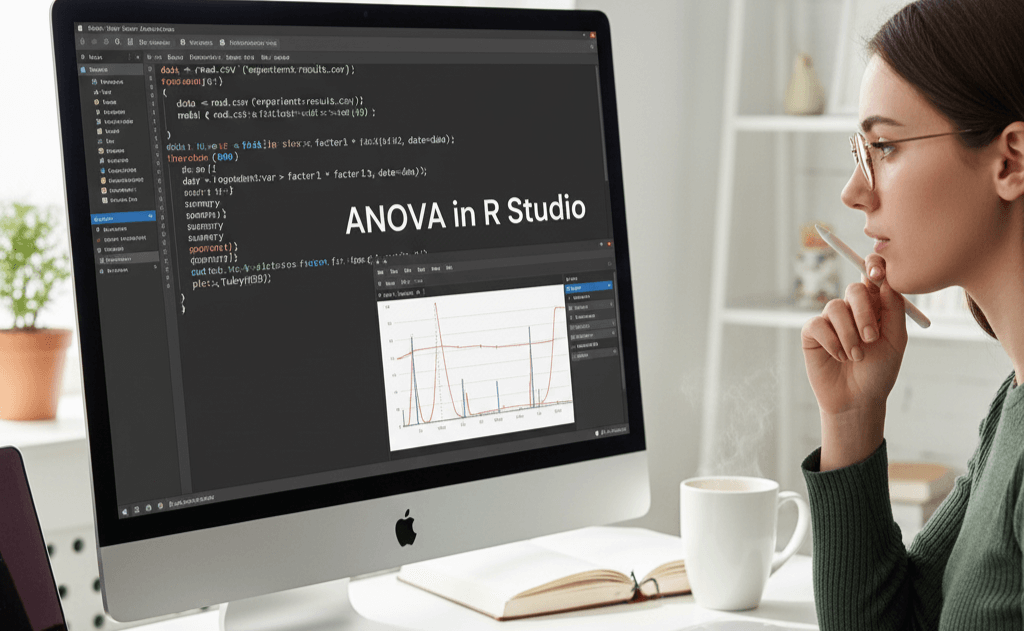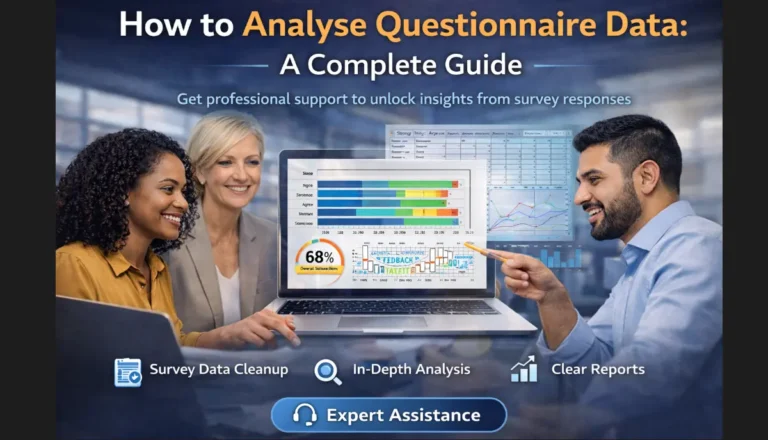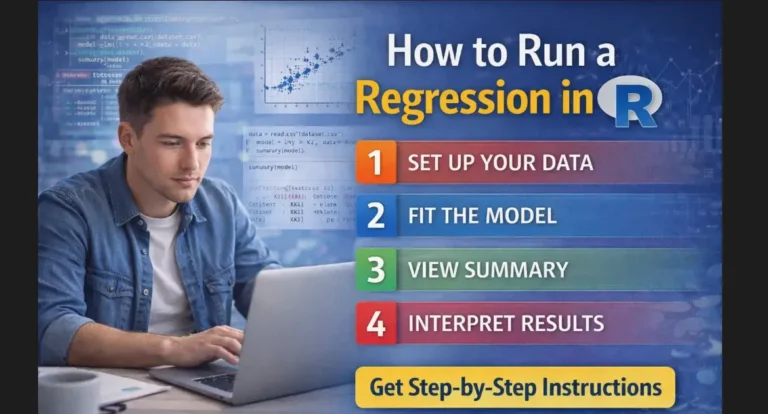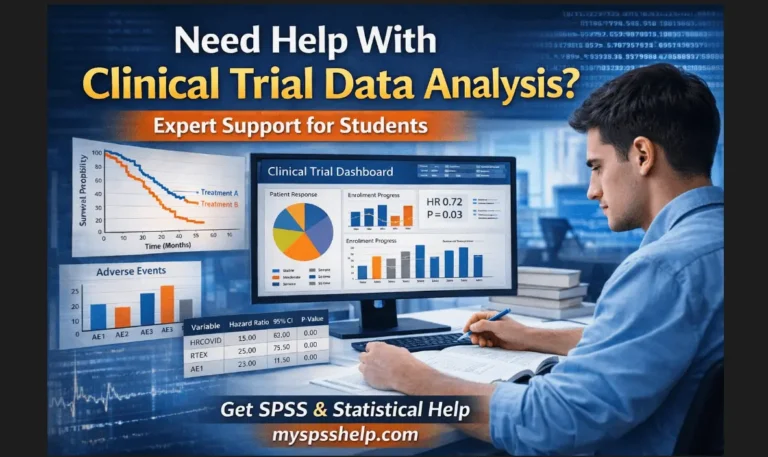You open R Studio, load your dataset, and confidently type in a few lines of code. Instead of useful output, you get a “non-numeric argument” error as the clock keeps ticking. If you’ve ever wondered whether mastering ANOVA in R requires magic, you definitely aren’t the only one. Students everywhere find themselves scrolling through forums, trying to decode explanations that somehow make everything more confusing.
Even if you’ve understood the theory from class, turning that knowledge into clean R code can feel like a different story altogether. Figuring out how to interpret ANOVA results in R often becomes the moment where confidence turns into panic. Thankfully, learning this doesn’t have to feel like a stressful quest. A few clear examples and practical guidance can save you from headaches and help you finish assignments on time.
If deadlines are approaching or you simply want your work to look polished and professional, expert support is always an option. You’re allowed to protect your grades and keep your sanity intact.
How to Perform ANOVA in R
When the dataset is ready and variables are set up correctly, ANOVA in R becomes surprisingly short code. Here’s a simple example comparing test scores from three groups.
# Sample dataset
scores <- c(78, 85, 90, 72, 88, 95, 80, 83, 92)
group <- factor(c("A","A","A","B","B","B","C","C","C"))
# Running one-way ANOVA in R
anova_model <- aov(scores ~ group)
# View the ANOVA table
summary(anova_model)
If the p-value is less than 0.05, that means the groups differ statistically. To see exactly which groups differ, there’s a helpful follow-up test:
TukeyHSD(anova_model)
You’ll also find great official documentation at The R Project’s support pages if you want a deeper look. The biggest challenge usually isn’t running the code. It’s turning the results into a clear, correct interpretation.
That’s where the next section comes in.
How to Interpret ANOVA Results in R
Learning how to interpret ANOVA results in R is often the moment students realize statistics assignments are secretly writing assignments in disguise. The software gives the output, but the professor wants the meaning.
The most important things to look for are the F-value and the p-value under your factor (like “group”). A small p-value means at least one group differs, though ANOVA alone doesn’t tell you which group is responsible for the difference. That’s why post-hoc tests are mandatory when results are significant.
Here’s what a solid interpretation looks like in R coursework:
- Reporting the ANOVA model results including degrees of freedom, p-value, and F-statistic.
- Explaining the post-hoc tests to identify which groups differ.
- writing a normal-sounding conclusion in complete sentences that connects results back to your research question.
- Professors also appreciate assumptions being checked, so including that step demonstrates that you know what you’re doing.
Here is an example of a well-structured narrative summary:
“The one-way ANOVA showed that exam scores differed significantly across the three groups, F(2, 6) = 5.82, p = .03. Tukey post-hoc comparison indicated that Group B scored significantly higher than Group A. Group C did not differ significantly from either group.”
See? It can sound calm and professional even when you felt frantic writing it.
If you’re dealing with multiple factors or repeated measures, interpretation becomes more advanced. Getting help can ensure every detail checks out correctly.
Why ANOVA in R Feels Challenging for Many Students
ANOVA sounds harmless when the professor first introduces it. Compare group means. Decide if there’s a difference. Easy, right? Then R enters the chat with factors, assumptions, post-hoc tests, and mysterious output tables that look like they’re judging you.
Here’s the real struggle. If your data isn’t formatted correctly, R refuses to cooperate. Even after running the correct function, you’re faced with a summary table full of statistics you must interpret with confidence. One wrong step and suddenly your entire conclusion collapses.
Then there’s the question of which ANOVA is correct. One-way? Two-way? Repeated measures? Someone mentions interaction effects and the overthinking begins. Meanwhile, your professor expects not just analysis, but a clean report that communicates findings clearly.
Feeling stuck doesn’t mean you’re bad at statistics. It usually means you haven’t had enough time to practice, and your course doesn’t slow down for anyone. Asking for help is a smart move when the alternative is spiraling over R syntax late at night.
If you want a bit more foundational support on R in general, you can check out our friendly overview on Statistical Analysis in R for extra guidance.
Why Students Choose Expert Help for ANOVA in R
You don’t need to spend hours trapped in debugging purgatory or worrying whether your report sounds right. When students work with R experts, they learn faster and avoid the academic penalty of small mistakes.
Professionals know how to check assumptions, select the correct ANOVA model, and translate statistics into human language. Your final output looks clean, correct, and ready for submission. You can even request explanations for every line of code so you improve while still meeting your deadline.
If you ever need full support with coding, interpretation, or just a review of your project, our team is ready. We also help with broader assignments like those covered on our service page, Do My R Studio Homework for Me.
Conclusion
Learning ANOVA in R can feel intimidating at first. The syntax, model decisions, and interpretation demands can make assignments more stressful than expected. The important thing is knowing that you don’t have to struggle through every confusing output or error message.
As you discover how to run ANOVA in R and how to interpret ANOVA results in R, you build valuable analysis skills. Yet when time is short or instructions are vague, expert support keeps your grades safe and helps you understand faster. If you ever feel stuck or want someone to double-check your work, reach out and get the help that makes everything easier.