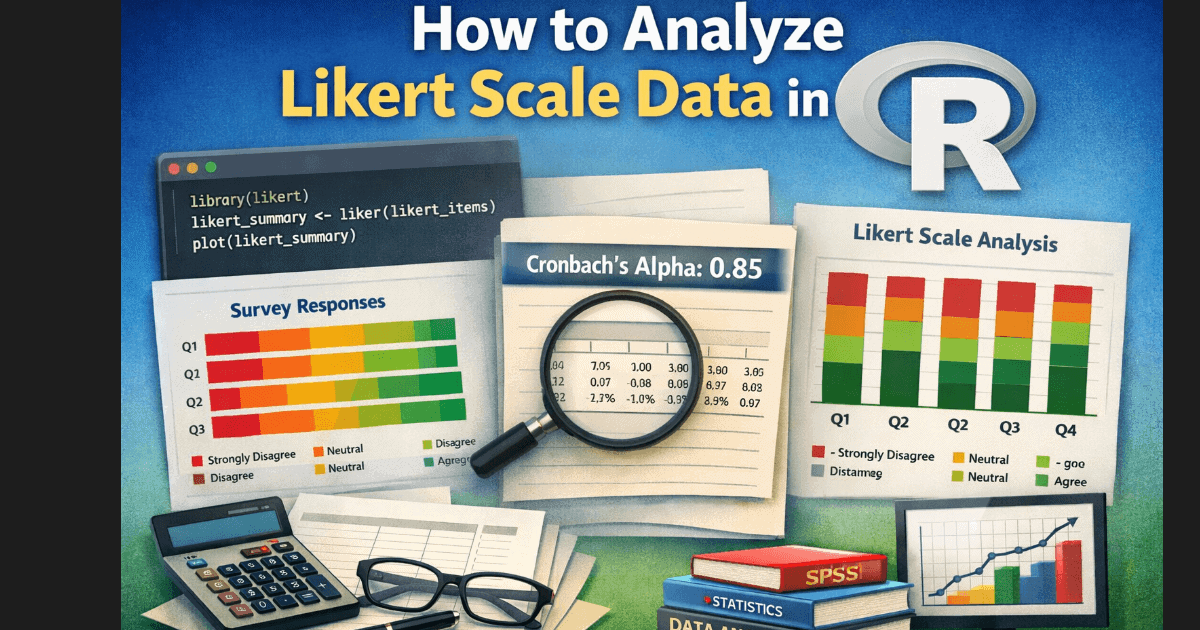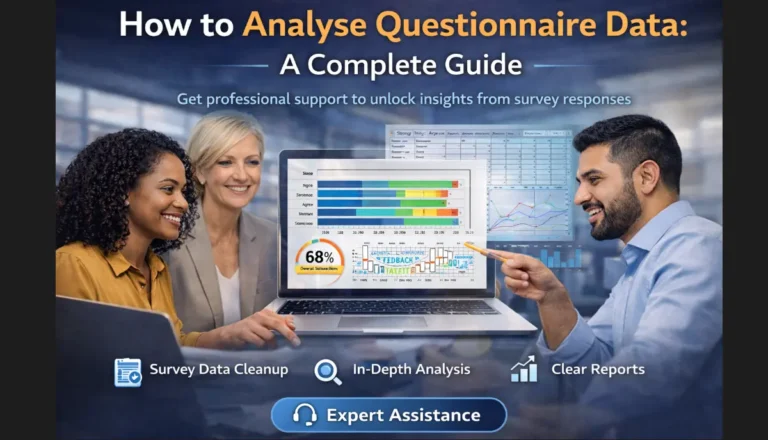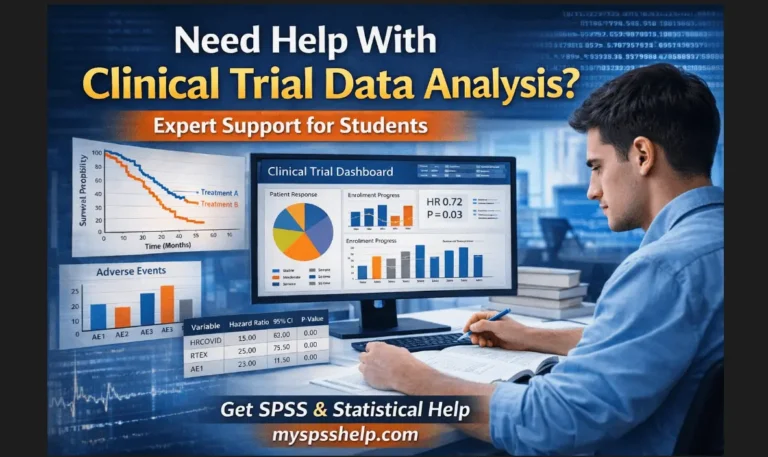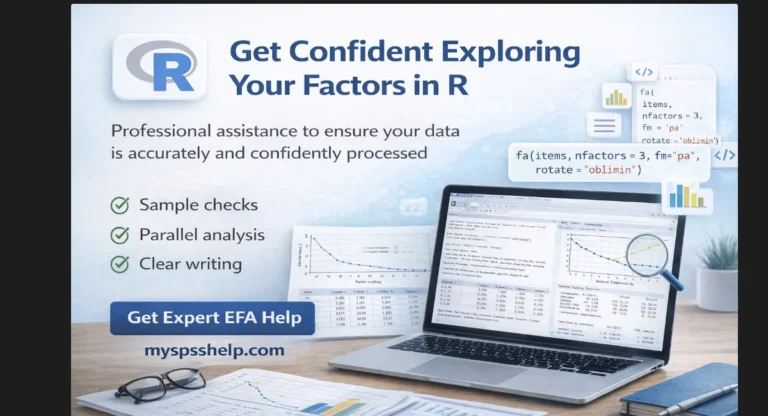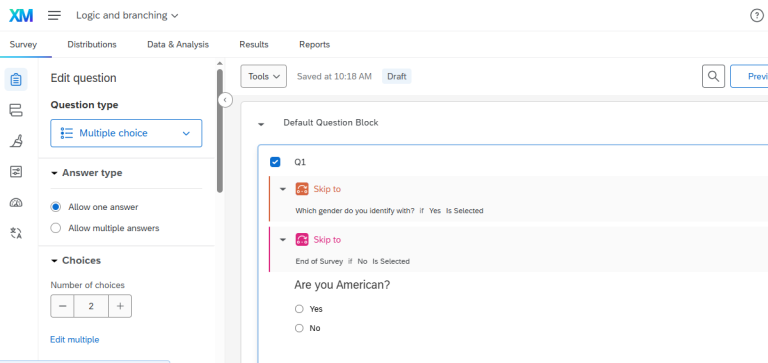Likert scale data is one of the most widely used formats in surveys to measure opinions, attitudes, and levels of agreement. Despite its popularity, Likert data is also one of the most commonly misanalyzed data types. Because individual Likert responses are ordinal rather than continuous, applying inappropriate statistical methods can distort interpretation and lead to misleading conclusions.
When learning how to analyze Likert scale data in R, the key challenge lies in choosing methods that respect the ordinal nature of the data while still producing interpretable and reliable results. R is particularly well suited for this task because it offers specialized packages designed specifically for Likert-scale analysis, visualization, and reliability testing.
This guide walks through a complete and statistically sound workflow for analyzing Likert scale data in R. It covers data preparation, summarization, visualization, and internal consistency testing using core packages such as likert, ggplot2, and psych. Each step is focused on producing results suitable for academic research, market research, and organizational surveys.
Importing and Preparing Likert Scale Data in R
Before any analysis begins, Likert data must be structured correctly. Likert-scale items are typically coded using ordered response categories such as 1–5 or 1–7, or as labeled responses like “Strongly Disagree” through “Strongly Agree.” In R, these should be treated as ordered factors, not numeric variables.
Begin by importing your dataset:
data <- read.csv("likert_data.csv", stringsAsFactors = TRUE)
Next, ensure that each Likert item is defined with explicitly ordered levels:
data$Q1 <- factor(
data$Q1,
levels = c("Strongly Disagree", "Disagree", "Neutral", "Agree", "Strongly Agree"),
ordered = TRUE
)
Packages such as dplyr can be used to clean the dataset and handle missing values:
library(dplyr)
data <- data %>% drop_na()
Always inspect response distributions before proceeding:
table(data$Q1)
This step confirms that categories are correctly coded and helps identify sparse or unused response options. Treating Likert items as ordered factors at this stage ensures that subsequent analyses apply appropriate statistical assumptions.
Summarizing Likert Data with the likert Package
The likert package in R is specifically designed for summarizing and visualizing Likert-scale survey data. It removes the need for manual aggregation and produces intuitive summaries that respect the ordinal structure of responses.
After installation:
install.packages("likert")
library(likert)
Select the relevant Likert items and generate a summary object:
likert_items <- data[, c("Q1", "Q2", "Q3", "Q4")]
likert_summary <- likert(likert_items)
summary(likert_summary)
This produces detailed response distributions for each item. The built-in plotting function creates stacked bar charts centered around the neutral midpoint:
plot(likert_summary)
These visualizations make it easy to compare agreement and disagreement across items without relying on means. You can also group items by conceptual themes:
plot(likert_summary, group.order = c("UX", "Support", "Pricing"))
Compared to manual tabulation, the likert package reduces coding errors and generates publication-ready graphics. Survey data exported from platforms such as SurveyMonkey or Qualtrics integrates seamlessly with this workflow.
Visualizing Likert Scale Data Using ggplot2
While the likert package provides default plots, ggplot2 allows greater customization for reports, publications, and presentations. To begin, reshape your dataset into long format:
library(tidyr)
long_data <- pivot_longer(
data,
cols = starts_with("Q"),
names_to = "Question",
values_to = "Response"
)
Create proportional bar charts using ggplot2:
library(ggplot2)
ggplot(long_data, aes(x = Response, fill = Response)) +
geom_bar(position = "fill") +
facet_wrap(~Question) +
coord_flip() +
scale_y_continuous(labels = scales::percent_format()) +
labs(
title = "Distribution of Likert Responses",
y = "Percentage",
x = "Response Level"
)
This visualization displays each question horizontally and highlights response distributions clearly. Factor levels, color palettes, and themes can be customized to emphasize sentiment direction or compare groups.
For professional reporting, these visuals are often clearer and more defensible than default survey platform dashboards.
Analyzing Internal Consistency and Reliability with psych
When multiple Likert items are intended to measure the same construct, assessing internal consistency is essential. The psych package provides tools for reliability testing, including Cronbach’s alpha.
Install and load the package:
install.packages("psych")
library(psych)
Calculate Cronbach’s alpha:
alpha(data[, c("Q1", "Q2", "Q3", "Q4")])
Values above 0.7 generally indicate acceptable internal consistency. The psych package also allows examination of item-total correlations and identification of items that weaken scale reliability.
Additional functions such as:
describe(data)
fa.parallel(data)
help assess dimensionality and support scale validation. These steps are particularly important before treating aggregated Likert scores as approximately interval-level data.
Interpreting and Reporting Likert Scale Results
When reporting Likert-scale results, emphasis should be placed on response distributions, medians, and reliability metrics, rather than means. Because individual items are ordinal, reporting averages alone can be misleading.
Effective reporting examples include:
- “Sixty-five percent of respondents agreed or strongly agreed that the training improved their confidence.”
- “Only twelve percent disagreed, indicating overall positive sentiment.”
Visual outputs can be exported directly:
ggsave("likert_results.png", width = 8, height = 5)
Combine graphical summaries with clear narrative interpretation. In academic and professional contexts, explicitly stating analytical choices strengthens methodological transparency.
Common Mistakes When Analyzing Likert Scale Data
Even experienced researchers make errors when working with Likert data. The most common issues include:
- Calculating means for individual Likert items without justification
- Ignoring the ordinal nature of responses
- Failing to test internal consistency before aggregating items
- Using inappropriate parametric tests on raw Likert responses
- Over-interpreting small percentage differences
R helps prevent these mistakes by enforcing factor structures and offering specialized packages for ordinal data analysis. Avoiding these errors is essential for producing valid and defensible results.
When Likert Scale Data Can Be Used for Correlation or Regression
Likert data can be included in correlation or regression analysis only under specific conditions. When multiple Likert items form a reliable scale, the aggregated score may approximate interval data.
Before applying correlation analysis:
- Confirm internal consistency using Cronbach’s alpha in R
- Justify aggregation in your methodology
- Report assumptions transparently
For individual items, nonparametric correlations such as Spearman’s rho are more appropriate. R provides native support for both approaches.
Conclusion
Understanding how to analyze Likert scale data in R allows researchers to extract nuanced insights while maintaining statistical rigor. By combining the likert, ggplot2, and psych packages, R provides a comprehensive framework for data preparation, visualization, and reliability analysis.
Although the workflow is technical, it ensures that ordinal survey data is interpreted correctly and reported responsibly. For researchers using survey platforms such as SurveyMonkey or Qualtrics, R offers transparency, flexibility, and reproducibility that are difficult to achieve with built-in dashboards alone.
If you need expert assistance with Likert scale analysis, scale validation, or R automation, myspsshelp.com offers professional survey analysis services to help you produce accurate, defensible, and high-quality results.