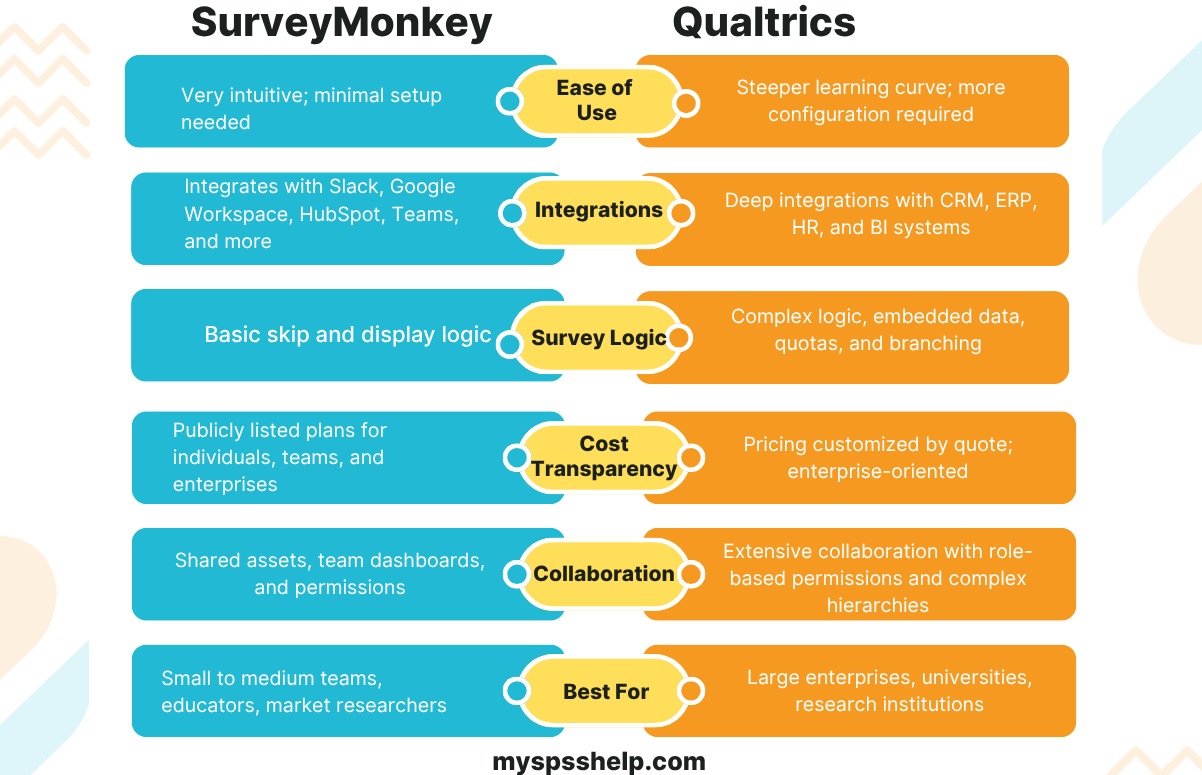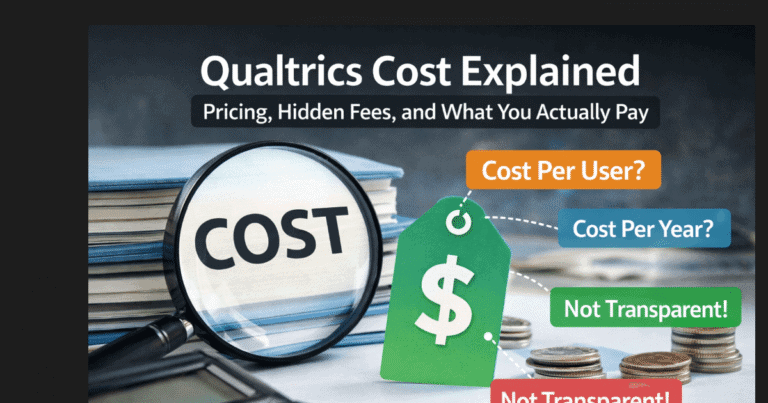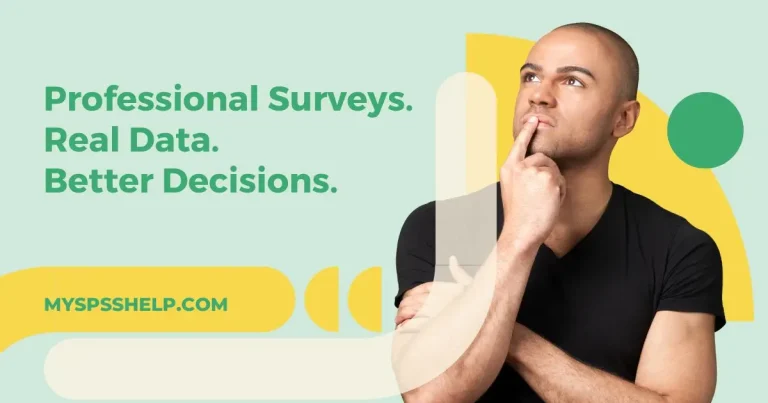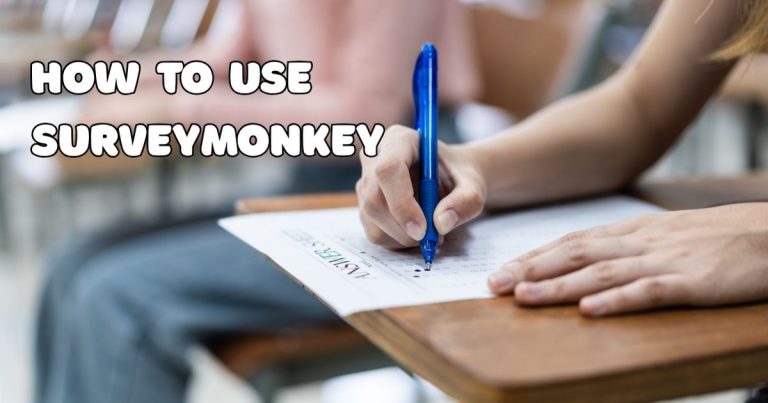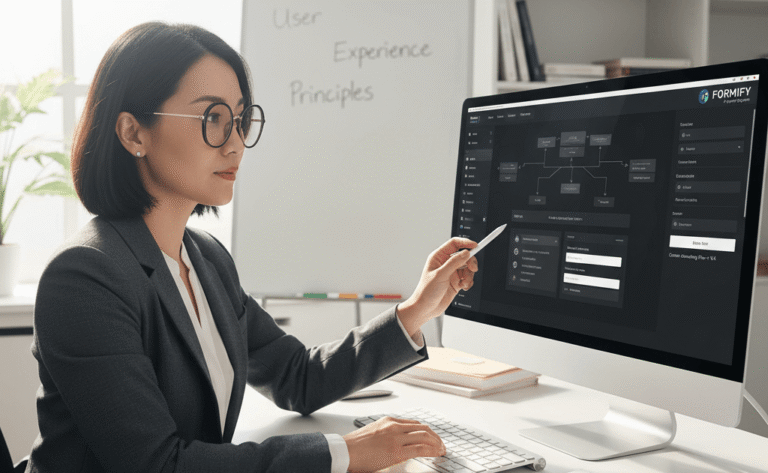Selecting the right survey platform determines how efficiently you collect data, the quality of responses you get, and the ease with which your team analyzes results. Two platforms dominate this space: SurveyMonkey and Qualtrics. Both are powerful but designed for different types of users. SurveyMonkey focuses on simplicity, speed, and cost-efficiency, while Qualtrics offers depth, advanced customization, and enterprise-level analytics.
This comparison of SurveyMonkey vs Qualtrics will break down every essential aspect, from usability and collaboration to AI features, integrations, and pricing transparency. Whether you are a small business owner, academic researcher, or enterprise insights manager, this guide will help you choose the right platform. For teams seeking expert setup support, visit My Survey Help’s SurveyMonkey setup and design services for tailored implementation help.
Overview of SurveyMonkey vs Qualtrics
SurveyMonkey
SurveyMonkey is one of the most widely used survey platforms globally, known for its intuitive interface and ease of deployment. It’s ideal for startups, educators, and small teams that need quick feedback or lightweight market research. Users appreciate its extensive template library, straightforward survey logic, and fast reporting features. The platform also offers team collaboration, AI-assisted question generation, and integrations with everyday tools like Slack, Google Workspace, and Microsoft Teams.
SurveyMonkey’s focus is simplicity: you can design, distribute, and analyze surveys without needing a technical background. For deeper analytics, you can export your data to SPSS or Excel, or collaborate with professional analysts through services like My Survey Help for data interpretation and reporting.
Qualtrics
Qualtrics is a more complex platform, built for enterprises, universities, and research institutions that require sophisticated data collection and analytics. Its Experience Management (XM) suite goes beyond simple surveys allowing users to measure customer, employee, and product experiences in one system.
Qualtrics supports advanced survey logic, embedded data, conjoint analysis, and predictive analytics. Its AI-powered insights engine helps users discover trends automatically from open-ended responses. While the learning curve is steeper than SurveyMonkey, its functionality is unmatched for large-scale or highly customized research projects.
Detailed SurveyMonkey vs Qualtrics Feature Comparison Table
| Feature | SurveyMonkey | Qualtrics |
|---|---|---|
| Ease of Use | Very intuitive; minimal setup needed | Steeper learning curve; more configuration required |
| Cost Transparency | Publicly listed plans for individuals, teams, and enterprises | Pricing customized by quote; enterprise-oriented |
| Speed of Setup | Fast setup; ready-to-use templates | Requires initial configuration; slower onboarding |
| Collaboration | Shared assets, team dashboards, and permissions | Extensive collaboration with role-based permissions and complex hierarchies |
| AI-Powered Tools | AI question generator, sentiment categorization | Advanced AI for predictive analytics, text analysis, and recommendations |
| Survey Logic | Basic skip and display logic | Complex logic, embedded data, quotas, and branching |
| Integrations | Integrates with Slack, Google Workspace, HubSpot, Teams, and more | Deep integrations with CRM, ERP, HR, and BI systems |
| Embeddings and Customization | Limited to themes and basic HTML edits | Fully customizable with embedded data, API, and CSS |
| Analytics | Basic charts, summaries, export to SPSS or Excel | Advanced dashboards, real-time text analysis, and statistical models |
| Speed and Performance | Optimized for quick deployment | Optimized for scalability and enterprise programs |
| Support and Documentation | Self-service support with community and live chat | Dedicated account management, training, and enterprise SLAs |
| Best For | Small to medium teams, educators, market researchers | Large enterprises, universities, research institutions |
Ease of Use and Speed
SurveyMonkey’s design simplicity allows almost anyone to create a professional-looking survey in minutes. The dashboard, question templates, and branching tools are all intuitive, making it a go-to choice for beginners and small businesses. Users can leverage AI-powered suggestions to write better questions and use pre-built templates across industries like customer satisfaction, HR, or education.
Qualtrics, on the other hand, offers unmatched control but requires more time to learn. The interface has more layers—projects, blocks, logic flows, and embedded data—making it suitable for professionals who need precise customization. Once mastered, it allows researchers to run complex experiments, randomized control trials, and advanced survey flows seamlessly.
If your team values speed, minimal training, and instant deployment, SurveyMonkey is ideal. But if you prioritize precision, advanced research control, and automation, Qualtrics is the stronger choice.
Pricing and Cost Transparency
Pricing is a key distinction in the SurveyMonkey vs Qualtrics debate. SurveyMonkey displays clear pricing tiers for individuals, teams, and enterprises, ranging from basic plans for casual users to enterprise options with HIPAA compliance, SSO, and admin controls. This transparency makes budgeting easier.
Qualtrics takes a custom-quote approach, reflecting its enterprise orientation. Prices vary by organization size, number of users, and added modules like CX (Customer Experience) or EX (Employee Experience). While this model ensures flexibility, it can be a barrier for smaller teams looking for predictable costs.
For startups or educational projects, SurveyMonkey’s affordability is a strong advantage. However, for organizations that need complex governance and enterprise integrations, Qualtrics’ investment can yield higher long-term value.
Logic, Embeddings, and AI Tools
SurveyMonkey supports standard logic tools such as skip logic, display logic, and question randomization. Its AI assistant helps users generate better phrasing and identify potential biases. However, customization is limited when it comes to complex multi-layer logic or data embeddings.
Qualtrics shines here. It allows embedded data, randomization blocks, multi-language management, and sophisticated branching paths. Its AI tools extend to natural language processing (NLP), predictive scoring, and automated insight summaries—features that support professional researchers and enterprise managers who need actionable intelligence from large datasets.
When it comes to AI power and deep customization, Qualtrics leads. But for straightforward logic and AI guidance, SurveyMonkey’s simpler implementation is more practical for smaller projects.
Integrations and Collaboration
Both platforms integrate well, but their depth differs. SurveyMonkey connects to productivity tools like Google Workspace, Slack, HubSpot, and Microsoft Teams. It enables shared libraries and group dashboards for easy collaboration across small teams.
Qualtrics takes integrations further with native support for Salesforce, SAP, Tableau, and Snowflake. It can embed feedback directly into CRM pipelines or operational dashboards, making it ideal for enterprise-level data ecosystems. Its collaboration model supports departmental governance and audit trails for multi-team environments.
If your work happens mostly in lightweight tools, SurveyMonkey’s integrations will serve you well. For enterprise-wide collaboration, Qualtrics remains unmatched.
Analytics, Security, and Data Control
SurveyMonkey provides ready-made charts, reports, and export options suitable for small to mid-level analysis. It offers basic text analysis and segmentation, but advanced statistics must be done externally.
Qualtrics includes powerful real-time dashboards, advanced filtering, and AI-driven insights. It also provides enterprise-grade data governance, user roles, and compliance certifications (including ISO, GDPR, and FedRAMP for some accounts).
For data-heavy projects, Qualtrics offers better analytics and stronger data protection frameworks. But for day-to-day survey analysis, SurveyMonkey remains efficient and faster to navigate.
Final Verdict: Which Platform Should You Choose?
The choice between SurveyMonkey vs Qualtrics depends on your scale, goals, and data complexity.
- Choose SurveyMonkey if you want a quick, cost-effective, and user-friendly solution for surveys, customer feedback, or classroom research.
- Choose Qualtrics if you manage complex projects, require deep analytics, or need integrations with CRM, HR, or enterprise systems.
Both platforms excel in their domains, and both can deliver outstanding data when used properly. If you’re new to surveys or want professional help configuring your account, check out Our SurveyMonkey setup and design services and Qualtrics setup and design services to ensure your workflow is optimized from start to finish.
Conclusion
SurveyMonkey and Qualtrics represent two ends of the survey spectrum: one optimized for accessibility, the other for enterprise depth. SurveyMonkey’s simplicity, transparent pricing, and quick results make it the best option for individuals and small teams. Qualtrics’ analytical power, integration depth, and enterprise-grade scalability make it the preferred tool for large organizations and advanced research environments.
Understanding your survey goals, data requirements, and collaboration needs is the key to making the right choice. With the insights from this comparison, you can confidently select the platform that matches your team’s capabilities and project scale—ensuring smoother research and stronger results.