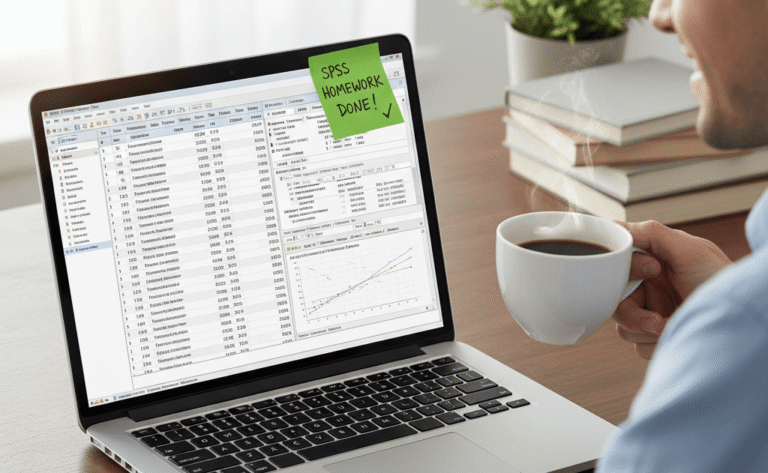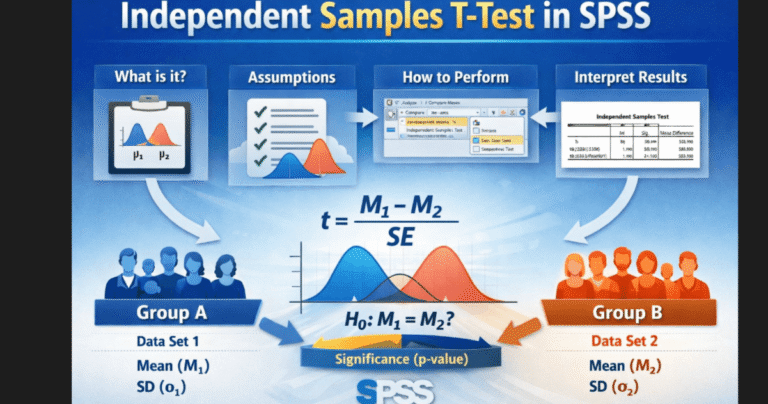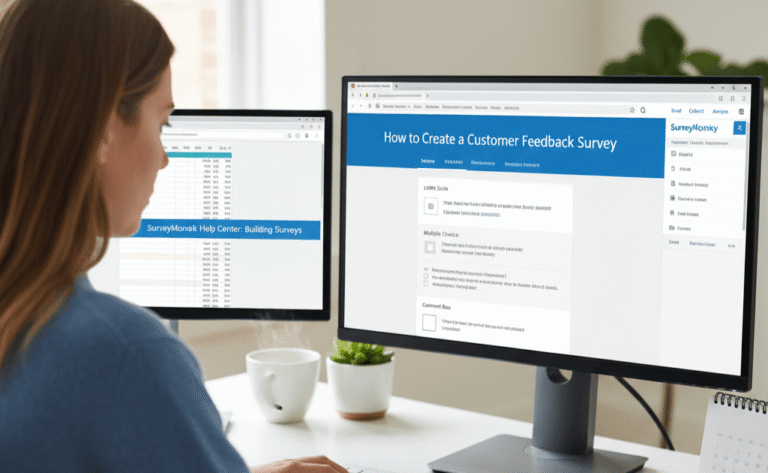Qualtrics gives you powerful survey data, but turning that data into clear, decision-ready insights is where most projects struggle. Many researchers and organizations collect hundreds or thousands of responses, yet still feel unsure about how to clean the dataset, run the right analysis, and interpret results correctly.
That is where expert Qualtrics survey analysis makes the difference. With the right analytical approach, your survey responses reveal patterns, group differences, and outcome drivers that directly support better academic, clinical, and business decisions.
At myspsshelp.com, we support clients with accurate Qualtrics data preparation, statistical analysis, and results interpretation. In this guide, you will learn how to prepare your dataset, use Qualtrics analysis tools effectively, export for advanced testing, visualize findings, and avoid costly analysis mistakes.
Introduction to Qualtrics Survey Analysis
Survey analysis in Qualtrics combines statistical precision with visual clarity. It helps transform vast data into narratives that guide business actions. Whether you’re running customer satisfaction programs, organizational diagnostics, or academic studies, the platform allows you to explore response trends and relationships between variables efficiently.
A strong Qualtrics survey analysis begins with understanding what question your data needs to answer. Qualtrics provides tools for exploring relationships between responses, identifying correlations, and quantifying respondent attitudes. Its analytics suite can manage both qualitative (open-ended text) and quantitative (numeric scale) data within a single project, giving you a 360-degree view of your findings.
Organizations often use Qualtrics to calculate Net Promoter Scores (NPS), Employee Engagement Indexes, or market perception metrics. Each of these requires proper analysis to ensure the insights are statistically valid. Qualtrics offers advanced features like filtering, segmentation, and weight balancing that simplify this process allowing non-technical users to interpret findings without manual coding.
If you’re new to the platform, you can explore their Qualtrics Support Center for tutorials and documentation. But if your goal is to extract business-ready insights, professional assistance ensures you don’t overlook the subtleties that turn survey results into action.
Preparing Your Data for Effective Qualtrics Survey Analysis
Before running your analysis, preparation is key. Qualtrics automatically organizes survey data, but thorough cleaning guarantees the accuracy and credibility of your findings. Within the “Data & Analysis” section, you can inspect every response, identify anomalies, and exclude incomplete or duplicate submissions.
Data cleaning begins with response validation. Remove entries from participants who completed the survey unusually fast (often referred to as “speeders”) or provided repetitive answers (“straightliners”). Qualtrics offers filters that highlight these inconsistencies. Another critical step is coding text responses — converting open-ended answers into themes or numeric codes for easier interpretation.
Recoding categorical variables also enhances accuracy. For example, transforming responses like “Strongly Agree” to numerical equivalents (1–5) ensures compatibility with statistical software such as SPSS, R, or Python. This makes exporting and advanced analysis smoother.
Qualtrics supports response weighting, which balances results if certain demographic groups are over- or under-represented. This is vital for market and social research, where representativeness affects reliability.
For expert-level preparation, always document variable names, labels, and scales before exporting. A structured dataset reduces time spent troubleshooting later.
If you’d like to design cleaner, more analyzable surveys from the start, read our guide on Professional Survey Design Services. It explains how well-structured survey design simplifies subsequent Qualtrics survey analysis and reporting.
Using Built-in Tools for Qualtrics Survey Analysis
Qualtrics includes built-in analytics tools that make complex analysis accessible even to beginners. Through the Reports section, users can instantly visualize trends, cross-tabulate variables, and create performance dashboards.
The Stats iQ feature, one of the platform’s most powerful components, automates statistical testing and interpretation. It can identify correlations, group differences, or predictors of satisfaction without manual calculation. Stats iQ explains results in plain language, which helps non-statistical professionals understand what their data is saying. You can read more about this feature on the Qualtrics Stats iQ page.
Filters and segments make it easy to isolate responses from specific audiences — for example, comparing customer satisfaction across regions or analyzing employee engagement by department. By applying multiple filters, you can focus on subsets of your data and generate comparative insights.
Another valuable tool is Text iQ, which analyzes open-ended responses. It uses natural language processing to categorize themes, sentiment, and frequency. For organizations dealing with customer comments, Text iQ transforms qualitative feedback into structured insights that support quantitative findings.
When you combine these features, Qualtrics provides a balanced approach: quick descriptive summaries for general understanding, and advanced analytics for deeper pattern detection.
Exporting Data for Advanced Qualtrics Survey Analysis
While Qualtrics’ internal tools are robust, exporting data to specialized software enables deeper statistical exploration. Go to Data & Analysis → Export Data and choose your preferred file type — typically CSV for general use or .sav for SPSS users. The SPSS format retains variable names, labels, and value coding, making it ready for advanced analysis immediately.
Advanced users often export data to SPSS, R, or Python to perform regression models, factor analysis, or ANOVA tests. These tools uncover relationships that descriptive analysis alone cannot show. For example, regression models can determine which service attributes most influence customer satisfaction, while factor analysis can reveal hidden dimensions behind attitudes or perceptions.
When working in SPSS, label your variables consistently and apply appropriate measurement levels (nominal, ordinal, or scale). In R or Python, you can integrate visualization libraries like ggplot2 or matplotlib to build customized visual summaries of your Qualtrics survey analysis.
Always back up your raw export before performing transformations. This ensures you can revert to original data if errors occur during manipulation.
We assist clients who prefer professional statistical modeling. Our analysts use SPSS, R, and Python to extract advanced insights, ensuring that your Qualtrics survey data produces valid, actionable outcomes. You can explore our Pricing Page for details on tailored data analysis services.
Visualizing and Reporting Results in Qualtrics Survey Analysis
Effective data visualization transforms statistics into stories. Qualtrics’ Reports and Dashboards tools allow you to present your findings interactively and visually. Dashboards can be customized with bar charts, trend lines, heatmaps, or pie charts, and filtered dynamically to show real-time insights.
The platform also allows multiple users to access dashboards simultaneously, making it ideal for team-based projects. You can generate executive summaries automatically and share them as PDFs or online dashboards. This feature helps organizations communicate insights quickly without requiring technical expertise.
However, internal dashboards are just one option. Exporting data to visualization platforms such as Power BI, Tableau, or Google Data Studio provides additional flexibility. These tools can create dynamic visuals and link survey results to business KPIs, ensuring leadership teams understand the connection between feedback and outcomes.
A well-designed visualization should go beyond numbers. It should highlight “why” certain patterns exist. For example, illustrating how satisfaction varies across service touchpoints provides more actionable insight than simply reporting overall scores.
We help clients design dashboards that integrate statistical rigor with clear visual storytelling ensuring your Qualtrics survey analysis results not only inform but inspire action.
Challenges in Qualtrics Survey Analysis
Even with Qualtrics’ powerful analytics features, several challenges can undermine your results if not handled properly. One common issue is mislabelled or inconsistent variable coding, which can distort calculations. For example, using different codes for the same response category (e.g., “1” in one question and “A” in another) complicates interpretation.
Another frequent error occurs when analysts overlook response weighting, leading to biased results if certain groups are overrepresented. Likewise, failure to handle missing data correctly can reduce statistical reliability.
A subtler challenge lies in interpreting open-ended text incorrectly. Without proper text coding or sentiment analysis, qualitative data may be misread or undervalued. Tools like Text iQ help, but human oversight remains crucial.
Finally, poor survey design can limit analytical potential. Vague questions or uneven Likert scales reduce data quality from the start. You can learn more about structuring reliable questionnaires in our Qualtrics Guide, which covers transferable best practices for Qualtrics as well.
To overcome these challenges, consider professional support for advanced Qualtrics survey analysis. Experienced analysts identify statistical nuances that automated tools might miss ensuring accuracy, reliability, and valid interpretation.
Professional Qualtrics Survey Analysis Services
If your organization depends on accurate insights, outsourcing your Qualtrics survey analysis can save time and enhance quality. At myspsshelp.com, we specialize in turning survey data into strategic intelligence through rigorous analysis and customized interpretation.
Our services cover every stage: from data cleaning and coding to complex modeling and reporting. We integrate Qualtrics data with SPSS, R, and Python workflows to run regression, factor, or cluster analyses. We also help clients design custom metrics, such as satisfaction or loyalty indexes, aligned with organizational goals.
Every analysis project is tailored to your needs whether you want to measure employee engagement, map customer experience, or compare performance across multiple regions. We also create interactive dashboards that connect your Qualtrics data to business intelligence systems, enabling real-time decision-making.
If you need expert assistance, explore our Pricing Page or contact us for a free consultation. Our goal is to help you move from raw responses to insights that inform growth, innovation, and success.
Conclusion
High-quality Qualtrics survey analysis turns feedback into measurable impact. By cleaning your data, using built-in analytical tools, exporting for advanced testing, and visualizing findings effectively, you gain a full view of your audience’s behaviors and attitudes.
Reliable analysis also helps you detect subtle but significant patterns such as hidden satisfaction drivers or early indicators of disengagement. It transforms numbers into insights that directly inform business strategy.
Here, we understand that accurate analysis defines the success of any survey. Our expertise ensures that your Qualtrics results aren’t just data points but decision tools. Whether you’re looking to validate research hypotheses, improve customer experiences, or measure employee morale, professional guidance ensures every insight is statistically sound and business-ready.