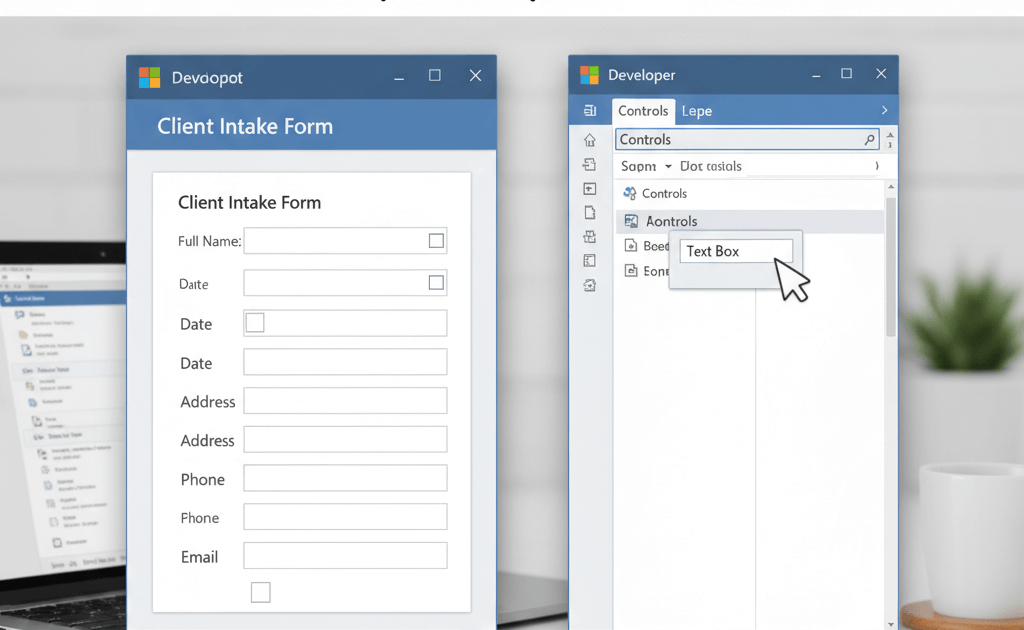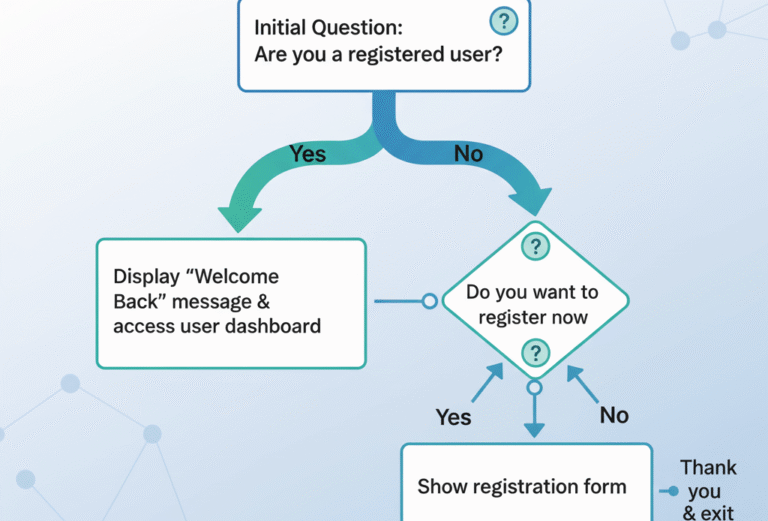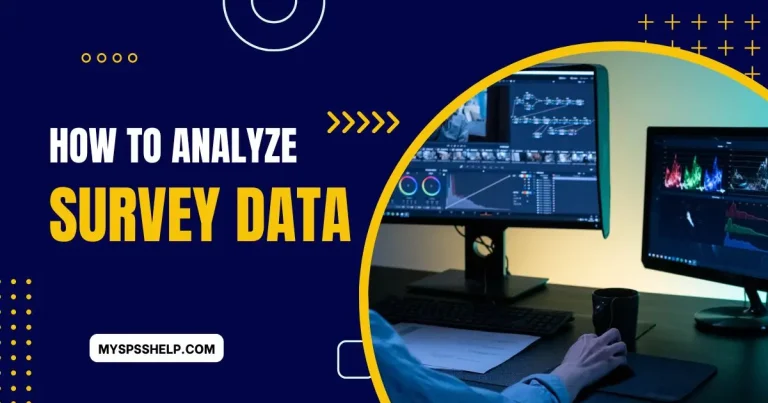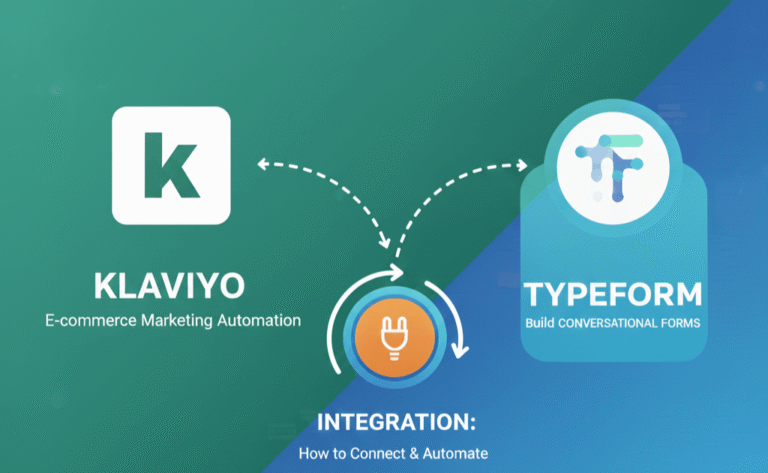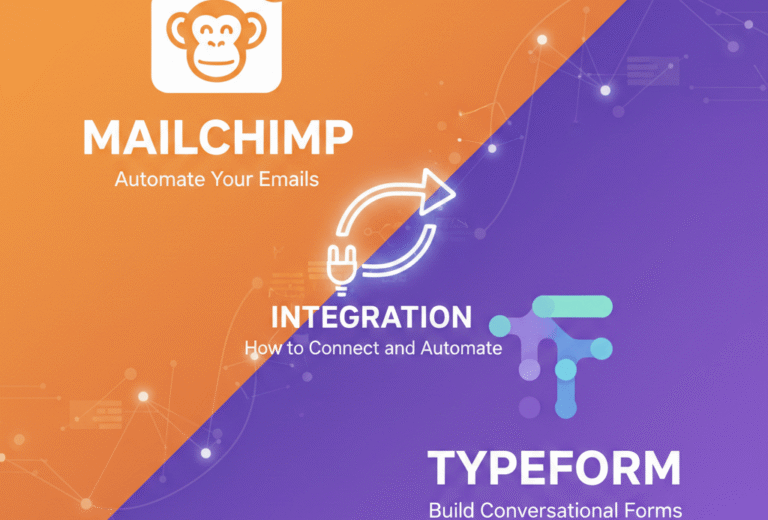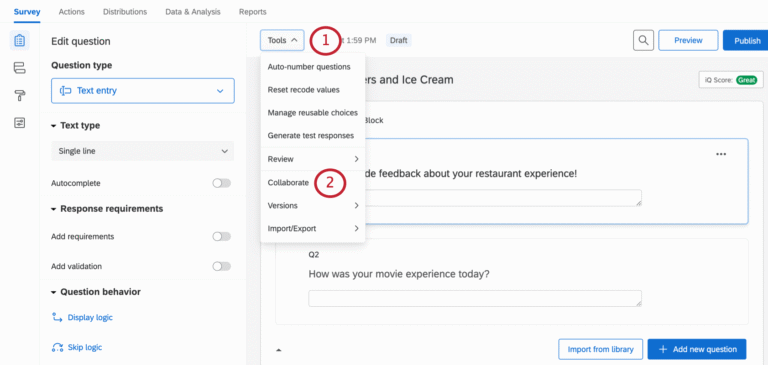In a data-driven world, professionals, researchers, and organizations need flexible ways to collect accurate information. One of the most effective tools for this is a fillable PDF form created directly in Microsoft Word. These forms make it easy to gather responses electronically while maintaining structure, accuracy, and brand consistency.
Unlike printed forms, fillable PDFs eliminate handwriting errors and streamline data entry. For researchers conducting surveys or companies gathering client feedback, they provide a simple, professional solution that doesn’t require internet connectivity. Word-based design tools also allow full customization, so you can create forms that reflect your brand while simplifying respondent interaction.
Whether you are preparing employee feedback forms, registration templates, or academic data collection tools, learning how to make a fillable PDF in Word is an essential skill. And if you need advanced customization or design support, Myspsshelp.com can create professional, ready-to-use fillable PDFs tailored to your exact requirements.
Understanding Fillable PDFs and Their Role in Data Collection
A fillable PDF is an interactive document that allows users to type directly into fields, select checkboxes, or choose from dropdown menus without altering the form structure. These files are ideal for surveys, application forms, and data collection instruments because they preserve the original layout and prevent accidental editing.
When designed properly, fillable PDFs improve the accuracy and uniformity of collected data. Respondents no longer need to print, fill, and scan document. They can simply enter their information digitally and submit the file. For organizations that rely on offline or semi-digital workflows, this method offers flexibility without sacrificing quality.
While online survey tools like SurveyMonkey and Google Forms are excellent for web-based data collection, Word-based fillable PDFs shine in environments where internet access is limited or where data privacy is a top priority.
Moreover, a well-structured fillable PDF helps standardize responses and ensures cleaner data for analysis. Whether it’s a consent form, research questionnaire, or client intake document, mastering how to make a fillable PDF form in Word ensures efficient data collection and professional presentation.
Step-by-Step Guide: How to Make a Fillable PDF in Word
Creating a fillable PDF in Word is easier than most people think. Microsoft Word offers powerful tools for building structured forms before converting them into interactive PDFs.
Step 1: Enable the Developer Tab
Go to File > Options > Customize Ribbon and tick Developer to make the form tools visible.
Step 2: Insert Form Fields
Under the Developer tab, you’ll find content control options such as text fields, checkboxes, and dropdowns. Add these where respondents will input data.
Step 3: Format and Protect Your Form
Adjust font sizes, alignment, and colors to ensure a professional look. Then, use Restrict Editing to prevent accidental modifications to the form’s layout.
Step 4: Save as PDF
When your form is ready, go to File > Save As, choose PDF, and select Best for electronic distribution and accessibility.
If you need inspiration for data collection layouts or logic-based structures, check out our Microsoft Forms Survey Guide.
You can also explore Microsoft’s official documentation on creating forms in Word for additional reference.
Benefits of Using Fillable PDFs for Surveys and Research
Fillable PDFs bring structure, efficiency, and accuracy to data collection. One of their greatest benefits is data consistency — since respondents type into pre-defined fields, the information remains legible and uniform. This greatly simplifies analysis later on.
Another key benefit is offline accessibility. Unlike online tools that require an internet connection, a fillable PDF can be completed anywhere and later sent via email or uploaded to a server. This flexibility makes it ideal for fieldwork, academic research, and confidential surveys.
Additionally, fillable PDFs can be fully branded. From inserting logos to customizing fonts and colors, every element can match your organization’s visual identity. This creates a sense of professionalism and trust with respondents.
Finally, these forms are platform-independent, meaning they work seamlessly across Windows, macOS, or mobile devices. For researchers and data analysts, fillable PDFs ensure secure data handling while reducing manual entry errors. If you want professional precision and polished layout, our PDF Fillable Form Designers at My Survey Help can build customized, analysis-ready forms for your next project.
Common Challenges and How Professionals Solve Them
Many beginners struggle with form alignment, inconsistent formatting, or non-functional fields when creating fillable PDFs. Sometimes, dropdown menus don’t behave as intended, or text fields overflow awkwardly. These issues can frustrate respondents and reduce data quality.
Professionals overcome these challenges by applying advanced layout control, testing every field, and embedding validation rules where necessary. Expert PDF Fillable Form Designers can also integrate hidden fields for tracking, ensure logical tab order, and optimize documents for accessibility standards.
At My Survey Help, our specialists combine form design expertise with survey principles. This ensures every fillable form not only looks professional but also supports smooth data analysis later. Whether you need academic questionnaires, HR feedback forms, or product registration templates, hiring a professional saves time and guarantees a polished result.
Hire Expert PDF Designers for Custom Fillable Forms
While creating a fillable PDF in Word can be done manually, businesses and researchers seeking precision and scalability often prefer professional help. Expert designers understand layout logic, field placement, and design flow that maximizes respondent accuracy and minimizes confusion.
At My Survey Help, we specialize in crafting fillable PDF forms that are visually clean, easy to navigate, and built for effective data collection. Our experts handle everything from inserting advanced field types and drop-downs to integrating electronic signatures and conditional logic.
When you hire the best fillable PDF forms experts, you not only save time but also receive a functional form tested for user-friendliness and error-free operation. Whether you need a simple registration form or a complex survey, our team ensures your data collection process is smooth and professional.
Build Reliable Data Collection Forms with Expert Help
Learning how to make a fillable PDF in Word gives you control over how data is collected, organized, and analyzed. Word’s built-in form features make it possible to design structured, user-friendly forms that can later be shared as PDFs for digital completion.
However, for complex layouts or brand-specific forms, working with professionals ensures accuracy, aesthetic consistency, and functionality. A well-designed fillable form helps you collect clean data, project professionalism, and save hours of manual work.